Convert CDR to PDF
How to export CorelDraw graphics to PDF format. Available cdr to pdf converters.
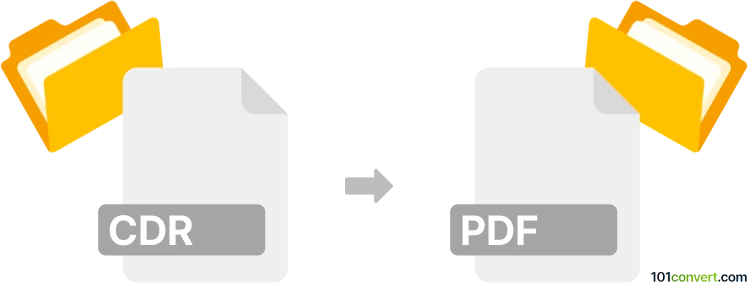
How to convert cdr to pdf file
- Graphics
- No ratings yet.
CDR extension is used for several different file types including graphics, disk images or even audio. So there may exist all kind of different conversions. However, the only cdr to pdf conversion that would make sense would be to export Corel graphics (.cdr) as PDF document.
If you have access to CorelDraw then you can simply export your .cdr drawings as .pdf documents. If you do not have access to CorelDraw, you have to use some of the 3rd party utilities that support CDR format to get the job done. A viewer with printing capability would be enough, so you could print your drawing as PDF document instead on paper.
Just keep in mind that Corel formats are proprietary and closed, meaning the latest versions of .cdr files may not always be imported or processed properly in 3rd party software.
101convert.com assistant bot
3mos
Understanding CDR and PDF file formats
The CDR file format is a vector graphics format used primarily by CorelDRAW, a popular graphic design software. It is widely used for creating illustrations, logos, and other graphic designs. On the other hand, the PDF (Portable Document Format) is a versatile file format developed by Adobe that is used to present documents, including text and images, in a manner independent of application software, hardware, and operating systems.
Why convert CDR to PDF?
Converting CDR files to PDF is beneficial because PDFs are more universally accessible and can be easily shared and viewed on any device without requiring specific software like CorelDRAW. This makes PDFs ideal for sharing designs with clients or colleagues who may not have access to the original design software.
Best software for CDR to PDF conversion
One of the best software options for converting CDR files to PDF is CorelDRAW itself. CorelDRAW provides a straightforward way to export your designs to PDF format. To do this, open your CDR file in CorelDRAW and navigate to File → Export → PDF. This ensures that your design is preserved accurately in the PDF format.
Alternative converters
If you do not have access to CorelDRAW, there are alternative online converters available. Websites like Zamzar and OnlineConvert offer free CDR to PDF conversion services. Simply upload your CDR file, select PDF as the output format, and download the converted file.
Conclusion
Converting CDR files to PDF is a practical solution for sharing and viewing graphic designs across different platforms. Whether using CorelDRAW or an online converter, the process is straightforward and ensures your designs are accessible to a wider audience.
Suggested software and links: cdr to pdf converters
This record was last reviewed some time ago, so certain details or software may no longer be accurate.
Help us decide which updates to prioritize by clicking the button.