Convert CDR to IMAGE
How to convert cdr to image. Possible cdr to image converters.
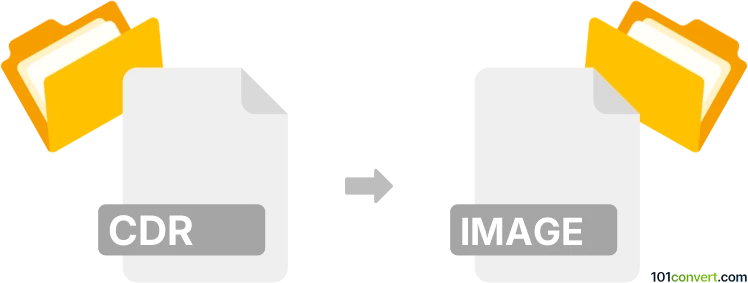
How to convert cdr to image file
- Graphics
- No ratings yet.
cdr to image conversion looks like to be related to export of Apple Final Cut master images (.cdr) to ShrinkWrap disk image format (.image), something that can be done with the Apple Disk Utility, albeit only on Mac. Unfortunately for Windows users, we do no have information about any utility that can be used to convert cdr to image.
101convert.com assistant bot
2mos
Understanding CDR and image file formats
The CDR file format is a vector graphics format used primarily by CorelDRAW, a popular graphic design software. It is widely used for creating illustrations, logos, and other graphic designs. On the other hand, image file formats such as JPEG, PNG, and BMP are raster graphics formats that store images as a grid of pixels. These formats are commonly used for photographs and web graphics.
Why convert CDR to an image file?
Converting a CDR file to an image file format can be beneficial for several reasons. Image files are more universally compatible with various software and devices, making them easier to share and view. Additionally, image files are often smaller in size compared to vector files, which can be advantageous for web use and storage.
Best software for CDR to image file conversion
One of the best software options for converting CDR files to image formats is CorelDRAW itself. CorelDRAW allows you to open CDR files and export them to various image formats. To convert a CDR file to an image file in CorelDRAW, follow these steps:
- Open the CDR file in CorelDRAW.
- Go to the File menu and select Export.
- Choose the desired image format, such as JPEG, PNG, or BMP.
- Click Export and adjust the settings as needed.
- Save the file to your desired location.
Alternative converters
If you do not have access to CorelDRAW, there are alternative converters available online. Zamzar and OnlineConvert are popular online tools that can convert CDR files to image formats without the need for software installation. Simply upload your CDR file, select the desired output format, and download the converted image.
Suggested software and links: cdr to image converters
This record was last reviewed some time ago, so certain details or software may no longer be accurate.
Help us decide which updates to prioritize by clicking the button.