Convert CBR to ZIP
How to convert cbr to zip. Repacking Comic Books archives to ZIP. Available cbr to zip converters.
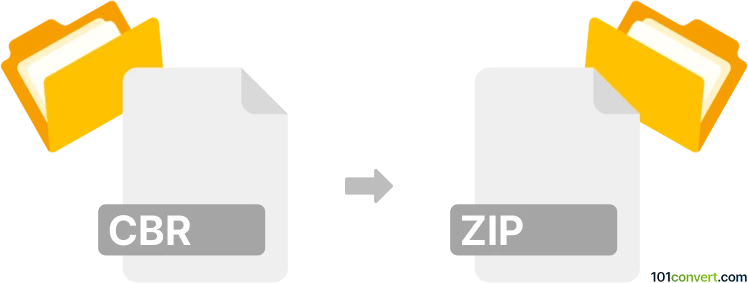
How to convert cbr to zip file
- Ebooks
- No ratings yet.
Comic Books in CBR format are pretty much renamed RAR archives, which means that you can treat them as such and repack to ZIP archive should you need it. This should be doable with any file manager that supports RAR format and even some can directly work with various comicbook archives.
101convert.com assistant bot
3mos
Understanding CBR and ZIP file formats
CBR (Comic Book RAR) is a file format used primarily for the distribution of comic books. It is essentially a compressed archive file that contains a series of images, typically in JPEG or PNG format, which are sequentially ordered to be viewed as a comic book. The CBR format uses the RAR compression algorithm to reduce file size.
ZIP is a widely-used archive file format that supports lossless data compression. A ZIP file can contain one or more files or directories that may have been compressed. The ZIP format is popular due to its simplicity and compatibility with various operating systems.
Why convert CBR to ZIP?
Converting a CBR file to a ZIP file can be beneficial for several reasons. ZIP files are more universally recognized and supported by a wider range of software applications. This conversion can make it easier to access and manage the contents of a comic book archive, especially if you want to extract or view the images individually.
How to convert CBR to ZIP
Converting a CBR file to a ZIP file is a straightforward process since both are archive formats. Here’s a simple method to perform the conversion:
- Rename the .cbr file extension to .rar. This is because CBR is essentially a RAR file.
- Use a file extraction tool like WinRAR or 7-Zip to extract the contents of the RAR file.
- Once extracted, use the same tool to compress the extracted files into a .zip archive.
Best software for CBR to ZIP conversion
7-Zip is highly recommended for this conversion process. It is a free and open-source file archiver that supports a wide range of file formats, including RAR and ZIP. To convert using 7-Zip, follow these steps:
- Right-click on the CBR file and select 7-Zip → Extract Here to extract the contents.
- Select the extracted files, right-click, and choose 7-Zip → Add to archive....
- In the archive format options, select ZIP and click OK to create the ZIP file.
This record was last reviewed some time ago, so certain details or software may no longer be accurate.
Help us decide which updates to prioritize by clicking the button.