Convert CBR to PNG
How to convert cbr to png. Available cbr to png converters.
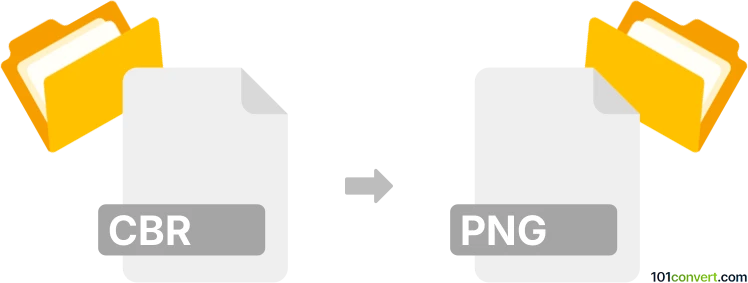
How to convert cbr to png file
- Ebooks
- No ratings yet.
Comicbook archives (.cbr for example) are renamed RAR archives that usually contain a sequenced of pictures in JPEG format. If you want to convert these pictures to PNG format, you can simply decompress the .cbr archive and convert the .jpg pictures to .png. Such cbr to png conversion can be done using almost any graphics editor.
101convert.com assistant bot
2mos
Understanding CBR and PNG file formats
CBR (Comic Book RAR) is a file format used for the distribution of comic books. It is essentially a compressed archive file, similar to a ZIP file, but uses the RAR compression method. CBR files contain a series of images, usually in JPEG or PNG format, that are sequentially ordered to be viewed as comic book pages.
PNG (Portable Network Graphics) is a raster graphics file format that supports lossless data compression. It is widely used for web graphics and images that require transparency. PNG files are known for their high quality and ability to handle detailed images without losing clarity.
Why convert CBR to PNG?
Converting CBR files to PNG can be beneficial if you want to extract individual images from a comic book for editing, sharing, or archiving. PNG files are more versatile for use in various applications and can be easily edited or printed.
Best software for CBR to PNG conversion
One of the best software options for converting CBR to PNG is Calibre. Calibre is a free and open-source e-book management application that supports a wide range of file formats, including CBR. To convert CBR to PNG using Calibre, follow these steps:
- Open Calibre and add your CBR file by clicking on Add books.
- Select the CBR file and click on Convert books.
- In the conversion window, choose Output format as ZIP.
- After conversion, extract the ZIP file to access the individual PNG images.
Another option is ComicRack, which is a comic book reader and manager. It allows you to export CBR files to individual image files:
- Open ComicRack and load your CBR file.
- Go to File → Export → Images.
- Select the destination folder and choose PNG as the output format.
This record was last reviewed some time ago, so certain details or software may no longer be accurate.
Help us decide which updates to prioritize by clicking the button.