Convert CBR to JPG
How to get pictures out of Comic Book Archives. Possible ways for cbr to jpg conversion.
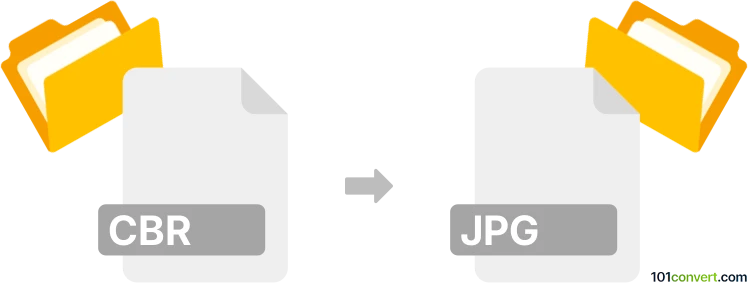
How to convert cbr to jpg file
- Ebooks
- No ratings yet.
Comic Book Archive (.cbr) is really just renamed RAR file which contains pictures (one for each page) that form the comic. In case that you need the pictures, simply rename CBR to RAR and extract them and that's it, no cbr to jpg conversion is required. In some cases, pictures inside .cbr files are saved in PNG format instead JPEG, which means you have to convert them using a graphics converter should you need it.
101convert.com assistant bot
3mos
Understanding CBR and JPG file formats
CBR (Comic Book RAR) is a file format used for the distribution of comic books. It is essentially a compressed archive file that contains a series of images, typically in JPEG or PNG format, which are displayed in sequence to form the pages of a comic book. The CBR format is popular among comic book enthusiasts for its ease of use and ability to store multiple images in a single file.
JPG (or JPEG) is a widely-used image format known for its lossy compression, which significantly reduces file size while maintaining acceptable image quality. JPG files are commonly used for digital photography and web graphics due to their balance of quality and file size.
How to convert CBR to JPG
Converting a CBR file to JPG involves extracting the images from the CBR archive and saving them in the JPG format. This process allows you to access individual comic book pages as separate image files, which can be useful for editing or sharing specific pages.
Best software for CBR to JPG conversion
One of the best tools for converting CBR to JPG is Calibre. Calibre is a free and open-source e-book management software that supports a wide range of file formats, including CBR. To convert CBR to JPG using Calibre, follow these steps:
- Download and install Calibre from the official website.
- Open Calibre and click on Add books to import your CBR file.
- Select the CBR file in your library, then click on Convert books.
- In the conversion window, choose JPG as the output format.
- Click OK to start the conversion process.
Another option is to use WinRAR to extract the images from the CBR file, as CBR is essentially a RAR archive. Once extracted, you can use any image editing software, such as GIMP or Adobe Photoshop, to save the images in JPG format.
This record was last reviewed some time ago, so certain details or software may no longer be accurate.
Help us decide which updates to prioritize by clicking the button.