Convert BMP to EXE
How to convert BMP images to standalone EXE files for easy viewing or distribution on Windows.
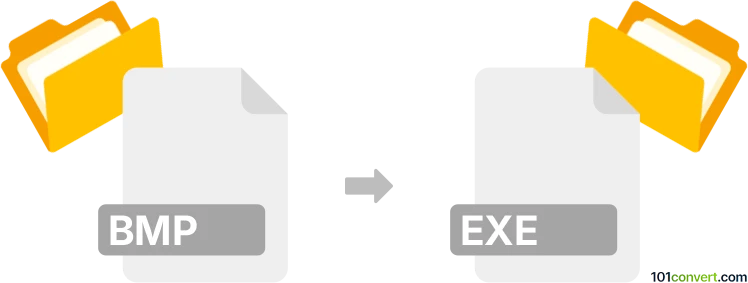
How to convert bmp to exe file
- Other formats
- No ratings yet.
101convert.com assistant bot
11h
Understanding bmp and exe file formats
BMP (Bitmap) is a raster graphics image file format used to store digital images, especially on Windows systems. It is known for its simplicity and wide compatibility, but BMP files are typically uncompressed and can be quite large.
EXE is a Windows executable file format. It contains a program that can be run on Windows operating systems. Unlike BMP, EXE is not an image format but a container for executable code, which can include embedded resources such as images, icons, or other data.
Why convert bmp to exe?
Converting a BMP image to an EXE file is not a standard image conversion. Instead, it typically means creating a self-extracting or self-displaying executable that shows the BMP image when run. This is useful for distributing images as standalone applications, screensavers, or for simple image protection.
How to convert bmp to exe
To convert a BMP file to an EXE, you need specialized software that can wrap the image in an executable shell. The EXE will display the BMP image when launched. Here are the steps using recommended software:
Using Image to EXE Converter (e.g., Advanced BAT to EXE Converter or Image2EXE)
- Download and install Image2EXE or Advanced BAT to EXE Converter.
- Open the software and select File → New Project.
- Import your BMP file using File → Add Image or similar option.
- Configure display options (window size, background color, etc.).
- Export the project as an EXE file using File → Export → EXE.
Best software for bmp to exe conversion
- Image2EXE – Simple and user-friendly, designed specifically for image-to-executable conversion.
- Advanced BAT to EXE Converter – Allows scripting and more advanced options for displaying images.
- Inno Setup or NSIS – For advanced users, these installer creators can package BMP files and display them during installation.
Important considerations
- EXE files may be flagged by antivirus software, so only use trusted tools.
- EXE files are Windows-only and will not run on macOS or Linux without emulation.
- This process does not convert the image itself, but wraps it in an executable shell.
Note: This bmp to exe conversion record is incomplete, must be verified, and may contain inaccuracies. Please vote below whether you found this information helpful or not.