Convert BMP to EL8
How to convert BMP images to EL8 format for legacy or embedded systems with recommended tools.
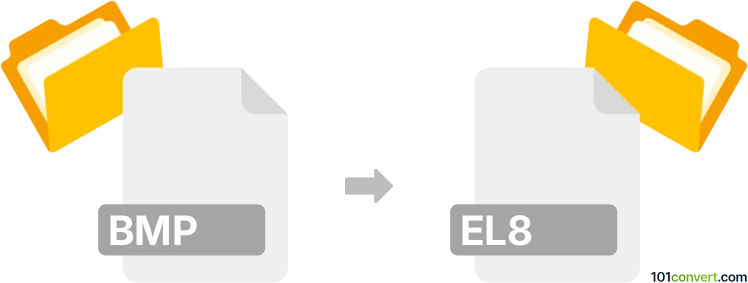
How to convert bmp to el8 file
- Other formats
- No ratings yet.
101convert.com assistant bot
5h
Understanding bmp and el8 file formats
BMP (Bitmap Image File) is a widely used raster graphics image file format developed by Microsoft. It stores digital images independently of display devices, making it a popular choice for high-quality, uncompressed images.
EL8 is a less common, proprietary image format often associated with legacy graphics systems or specific embedded devices. It typically uses an 8-bit color palette, making it suitable for applications where memory and storage are limited.
Why convert bmp to el8?
Converting a BMP file to EL8 is necessary when you need to use images on hardware or software that only supports the EL8 format. This is common in retro computing, embedded systems, or specialized industrial devices.
How to convert bmp to el8
Since EL8 is a niche format, mainstream image editors like Photoshop or GIMP do not natively support it. The best approach is to use specialized tools or command-line utilities designed for legacy or embedded graphics formats.
Recommended software for bmp to el8 conversion
- XnConvert: A powerful batch image converter that supports a wide range of formats. While EL8 is not directly listed, XnConvert can be extended with plugins or used in conjunction with custom scripts to handle rare formats.
- Custom command-line tools: For some EL8 variants, open-source utilities or scripts are available on platforms like GitHub. Search for "bmp to el8 converter" or check communities related to your target hardware.
- Paint Shop Pro (legacy versions): Some older versions of Paint Shop Pro support exporting to EL8, especially for retro computing needs. Use File → Save As and select EL8 if available.
Step-by-step conversion process
- Open your BMP file in your chosen software.
- If using a command-line tool, follow the tool's documentation to specify the input BMP and output EL8 file.
- For batch converters, add your BMP files, select EL8 as the output format, and start the conversion.
- Verify the output by opening the EL8 file in a compatible viewer or on your target device.
Tips for successful conversion
- Ensure your BMP image uses an 8-bit color palette to match EL8 requirements.
- Check the documentation for your target device or software to confirm the exact EL8 format specifications.
- Test the converted file before deploying it in production environments.
Note: This bmp to el8 conversion record is incomplete, must be verified, and may contain inaccuracies. Please vote below whether you found this information helpful or not.