Convert BMP to CAL
How to convert BMP images to CAL format using XnConvert and other recommended tools.
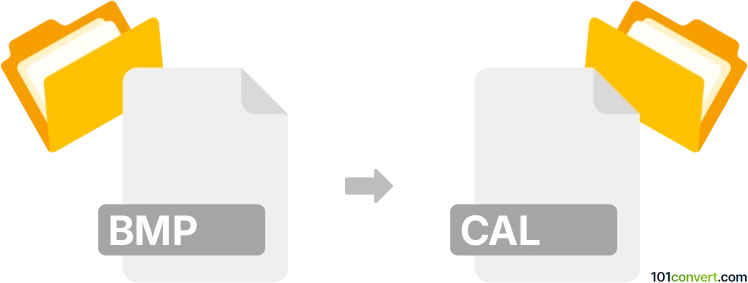
How to convert bmp to cal file
- Other formats
- No ratings yet.
101convert.com assistant bot
4h
Understanding bmp and cal file formats
BMP (Bitmap Image File) is a widely used raster graphics image file format developed by Microsoft. It stores digital images independently of the display device, making it a popular choice for storing high-quality, uncompressed images on Windows systems.
CAL (CALS Raster Graphic File) is a raster image format standardized by the U.S. Department of Defense. It is primarily used for document imaging and technical drawings, especially in engineering and government sectors. CAL files are monochrome and optimized for high-quality line art and scanned documents.
How to convert bmp to cal
Converting a BMP file to a CAL file involves changing the image from a general-purpose bitmap format to a specialized monochrome raster format. This process may require converting the image to black and white and ensuring it meets CALS specifications.
Recommended software for bmp to cal conversion
XnConvert is a powerful and free batch image converter that supports both BMP and CAL formats. It allows you to convert images easily and apply necessary adjustments such as color depth reduction.
- Download and install XnConvert from the official website.
- Open XnConvert and add your BMP file(s).
- In the Output tab, select CAL as the output format.
- If needed, use the Actions tab to convert the image to black and white (monochrome).
- Click Convert to start the conversion process.
Alternative tools
Other tools that support BMP to CAL conversion include IrfanView (with plugins) and ImageMagick (using command-line operations). However, XnConvert offers the most user-friendly interface for this task.
Tips for successful conversion
- Ensure your BMP image is in black and white to match CALS requirements.
- Check the output CAL file for quality and compatibility with your target application.
Note: This bmp to cal conversion record is incomplete, must be verified, and may contain inaccuracies. Please vote below whether you found this information helpful or not.