Convert BIN to IMAGE
How to convert BIN files to image formats using software like PowerISO and WinISO for easy viewing and editing.
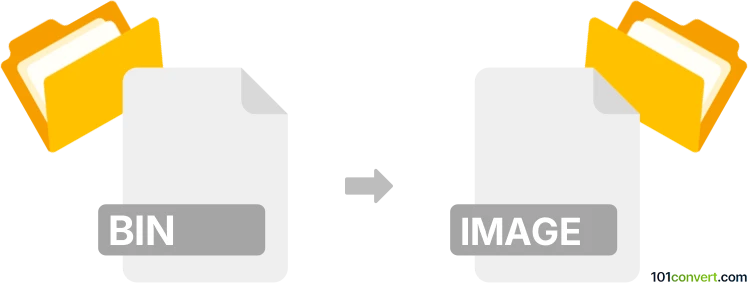
How to convert bin to image file
- Disk images
- No ratings yet.
101convert.com assistant bot
2mos
Understanding BIN and image file formats
The BIN file format is a binary file that contains raw data. It is often used for disk images, firmware updates, or other data that needs to be stored in a non-text format. BIN files can contain any type of data, including images, audio, and video, but they are not directly viewable or editable without specific software.
An image file format, on the other hand, is a file format used to store digital images. Common image file formats include JPEG, PNG, BMP, and GIF. These formats are designed to store visual data and are easily viewable and editable with a wide range of software applications.
Converting BIN to image file
Converting a BIN file to an image file involves extracting the image data from the binary file and saving it in a standard image format. This process requires specialized software that can interpret the binary data and convert it into a visual format.
Best software for BIN to image file conversion
One of the best software options for converting BIN files to image files is PowerISO. PowerISO is a powerful tool that can handle a variety of disk image formats, including BIN. To convert a BIN file to an image file using PowerISO, follow these steps:
- Open PowerISO and click on File → Open to load your BIN file.
- Once the file is loaded, click on Tools → Convert.
- Select the desired image format (e.g., ISO, JPEG) from the list of available formats.
- Click OK to start the conversion process.
Another option is WinISO, which also supports BIN to image file conversion. The process is similar to PowerISO, with options to open the BIN file and convert it to a desired image format.
Note: This bin to image conversion record is incomplete, must be verified, and may contain inaccuracies. Please vote below whether you found this information helpful or not.