Convert BIN to DST
How to convert BIN files to DST embroidery format using specialized embroidery software.
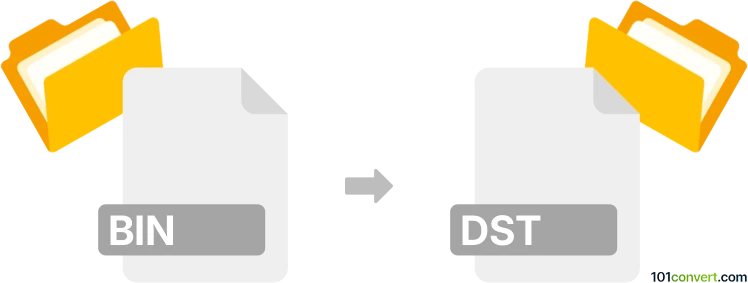
How to convert bin to dst file
- Other formats
- No ratings yet.
101convert.com assistant bot
10h
Understanding BIN and DST file formats
BIN files are generic binary files that can contain any type of data, such as firmware, disk images, or raw data dumps. Their structure depends on the application that created them, and they are not associated with a specific program or standard.
DST files, on the other hand, are embroidery design files used by Tajima embroidery machines. The DST format contains stitch commands, color changes, and other instructions for automated embroidery machines to create designs on fabric.
Why convert BIN to DST?
Converting a BIN file to a DST file is typically required when you have embroidery design data in a proprietary or raw binary format and need to use it with Tajima-compatible embroidery machines. This conversion is only possible if the BIN file actually contains embroidery design data; otherwise, the conversion will not produce a usable DST file.
How to convert BIN to DST
Since BIN files are generic, you must first ensure your BIN file contains embroidery design data. If so, you can use specialized embroidery software to import and convert the file. The best approach is:
- Open your embroidery software (such as Wilcom Embroidery Studio or Embird).
- Use File → Open to import the BIN file. If the software supports your BIN format, it will recognize the design.
- Edit or adjust the design as needed.
- Export the design by selecting File → Save As or File → Export and choose DST as the output format.
If your embroidery software does not support BIN files directly, you may need to use a conversion utility provided by the manufacturer of your embroidery machine or seek out a third-party conversion service.
Recommended software for BIN to DST conversion
- Wilcom Embroidery Studio – Industry-leading embroidery software with broad format support.
- Embird – Popular embroidery editor and converter supporting many formats.
- TruEmbroidery – Mac-based embroidery software with format conversion capabilities.
Always verify that your BIN file is compatible with the software before attempting conversion.
Conclusion
Converting a BIN file to DST is possible if the BIN contains embroidery data. Use professional embroidery software like Wilcom or Embird for the best results. If your BIN file is not recognized, consult your embroidery machine's documentation or contact the manufacturer for assistance.
Note: This bin to dst conversion record is incomplete, must be verified, and may contain inaccuracies. Please vote below whether you found this information helpful or not.