Convert BIN to ABS
How to convert BIN files to ABS format for firmware updates using the right tools and methods.
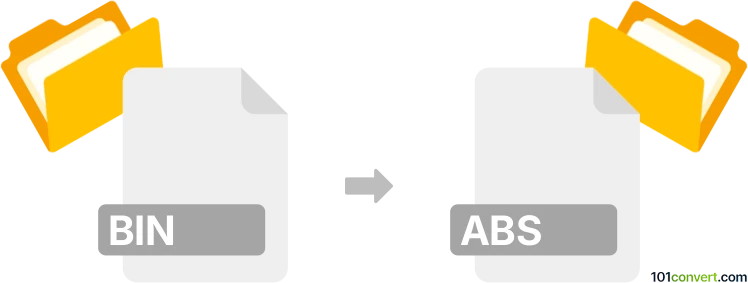
How to convert bin to abs file
- Other formats
- No ratings yet.
101convert.com assistant bot
35m
Understanding BIN and ABS file formats
BIN files are generic binary files that can contain any type of data, such as firmware, disk images, or compiled programs. Their structure depends on the application that created them, and they are not associated with a specific standard.
ABS files are most commonly associated with firmware or ROM images, especially for devices like satellite receivers or embedded systems. The ABS format is often used for updating device firmware and may include additional headers or checksums compared to a raw BIN file.
Why convert BIN to ABS?
Converting a BIN file to an ABS file is typically required when a device or software expects firmware or data in the ABS format. The conversion process may involve adding specific headers, checksums, or formatting the binary data to meet the ABS specification.
How to convert BIN to ABS
There is no universal converter for BIN to ABS, as the conversion depends on the target device's requirements. However, some specialized tools and utilities are available for certain devices (e.g., satellite receivers). Always consult your device's documentation for the correct procedure.
Recommended software for BIN to ABS conversion
- AliEditor: A popular tool for editing and converting firmware files for ALi chipset-based satellite receivers. It allows you to open a BIN file and export it as an ABS file if the format is supported.
- STB Firmware Tools: Some set-top box manufacturers provide proprietary tools for converting and packaging firmware files. Check the manufacturer's website for official utilities.
General steps using AliEditor (if supported):
- Open AliEditor.
- Go to File → Open and select your BIN file.
- Make any necessary adjustments or configurations.
- Choose File → Save As or Export → ABS to save the file in ABS format.
Note: If your device requires a specific ABS structure, use only the recommended tools from the manufacturer to avoid bricking your device.
Conclusion
Converting BIN to ABS is a specialized process, often tied to firmware updates for embedded devices. Always use the correct tools and follow device-specific instructions to ensure a successful conversion.
Note: This bin to abs conversion record is incomplete, must be verified, and may contain inaccuracies. Please vote below whether you found this information helpful or not.