Convert BIN to EPUB
How to convert BIN files containing eBook data to EPUB format using Calibre and other tools.
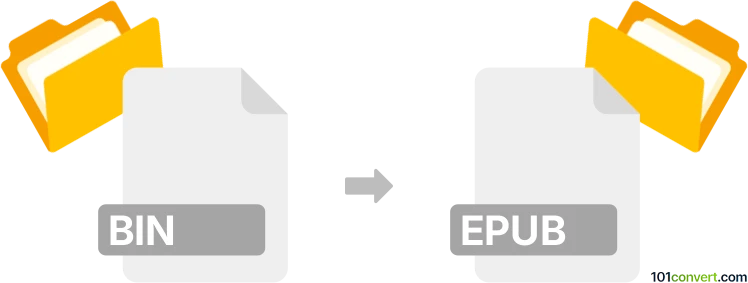
How to convert bin to epub file
- Other formats
- No ratings yet.
101convert.com assistant bot
31m
Understanding BIN and EPUB file formats
BIN files are generic binary files that can contain any type of data, such as disk images, firmware, or compiled programs. They are not associated with a specific application or structure, making their contents highly variable. EPUB files, on the other hand, are a standardized format for eBooks, widely supported by e-readers and reading apps. EPUB files are essentially compressed archives containing XHTML content, images, and metadata, optimized for digital reading.
Why convert BIN to EPUB?
Converting a BIN file to EPUB is only meaningful if the BIN file contains eBook data or text content that can be extracted and formatted as an EPUB. For example, some older eBook readers or software may store books in proprietary BIN formats. Converting these to EPUB makes them accessible on modern devices and apps.
How to convert BIN to EPUB
Since BIN files are not standardized, the conversion process depends on the specific content and origin of the BIN file. If your BIN file is an eBook or contains readable text, follow these steps:
- Extract the contents of the BIN file using a tool like 7-Zip or WinRAR if it is a compressed archive.
- Identify the readable content (such as TXT, HTML, or images) within the extracted files.
- Convert the extracted content to EPUB using a dedicated eBook converter.
Recommended software for BIN to EPUB conversion
- Calibre: A powerful, free eBook management tool that can convert various formats to EPUB. If you have extracted text or HTML from your BIN file, you can use Calibre to convert it to EPUB. Use Add books to import your file, then Convert books and select EPUB as the output format.
- Any eBook Converter: Supports a wide range of formats and can help convert extracted content to EPUB.
- Online-convert.com: An online service that can convert text or HTML files to EPUB without installing software.
Important considerations
- If your BIN file is not an eBook or does not contain readable text, conversion to EPUB may not be possible.
- Always scan BIN files for malware before extracting or converting.
- Check the legality of converting and distributing eBooks, especially if they are protected by copyright.
Summary
Converting BIN to EPUB is feasible if the BIN file contains eBook or text data. The process involves extracting the content and using a tool like Calibre to create an EPUB file. For best results, ensure you know the origin and structure of your BIN file before attempting conversion.
Note: This bin to epub conversion record is incomplete, must be verified, and may contain inaccuracies. Please vote below whether you found this information helpful or not.