Convert AVI to MPC
Is there a simple way to convert .avi files to .mpc audio format?
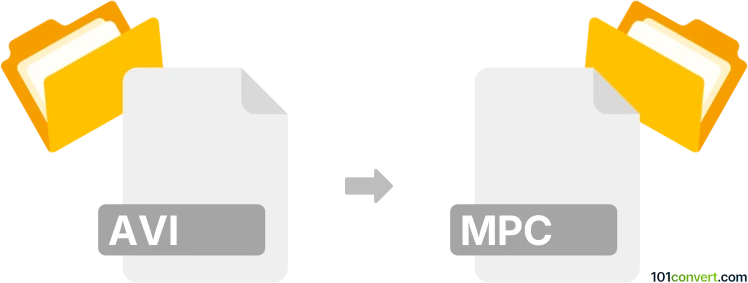
How to convert avi to mpc file
- Audio
- No ratings yet.
You can certainly convert Audio Video Interleave files directly to Musepack Compressed Audio files (.avi to .mpc conversion), as you will find several media editing tools and converters supporting such efforts.
For a reliable conversion, select programs like SUPER or Helium Music Manager. These will let you easily import AVI video files and export them in MPC compressed audio format.
101convert.com assistant bot
2mos
Understanding AVI and MPC file formats
AVI (Audio Video Interleave) is a multimedia container format developed by Microsoft. It can contain both audio and video data in a file that allows synchronous audio-with-video playback. AVI files are widely used for storing movies and video clips.
MPC (Musepack) is an audio file format known for its high-quality lossy compression. It is designed specifically for audio data and is not intended to store video content. MPC files are popular among audiophiles for their efficient compression and sound quality.
Why convert AVI to MPC?
Converting AVI to MPC is typically done to extract the audio track from a video file and save it in the high-quality Musepack format. This is useful if you want to listen to the audio separately or archive it in a space-efficient, high-fidelity format.
How to convert AVI to MPC
Since AVI is a video format and MPC is an audio format, the conversion process involves extracting the audio from the AVI file and encoding it as MPC. This is not a direct conversion but an audio extraction and re-encoding process.
Recommended software for AVI to MPC conversion
- Foobar2000 (with Musepack encoder plugin): A powerful audio player and converter for Windows. To convert:
- Install Foobar2000 and the Musepack encoder component.
- Open your AVI file in Foobar2000.
- Select the file, right-click, and choose Convert → ....
- Choose MPC as the output format and start the conversion.
- FFmpeg: A command-line tool that can extract audio and encode it to MPC. Example command:
ffmpeg -i input.avi -vn -acodec mpc output.mpc
Tips for best results
- Ensure you have the necessary codecs and plugins installed for your chosen software.
- Check the audio quality settings before converting to maintain the desired fidelity.
- Remember that only the audio track will be preserved in the MPC file; video content will be lost.
Summary
Converting AVI to MPC involves extracting the audio from a video file and saving it in the Musepack format. Foobar2000 and FFmpeg are the best tools for this task, offering flexibility and high-quality results.