Convert AVI to MP2
How do I convert .avi videos to .mp2 audio format?
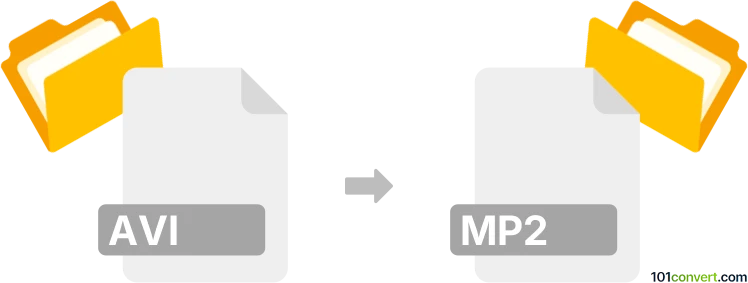
How to convert avi to mp2 file
- Audio
- No ratings yet.
In order to extract the audio track in MP2 format from AVI video files, users can find a variety of media editing tools and converters allowing them to convert Audio Video Interleave files directly to MPEG Layer II Compressed Audio files (.avi to.mp2 conversion).
Use programs like SUPER or Helium Music Manager, which can import AVI video files and allow you to save the extracted audio track as an MP2 file.
101convert.com assistant bot
2mos
Understanding AVI and MP2 file formats
AVI (Audio Video Interleave) is a multimedia container format developed by Microsoft. It can contain both audio and video data in a file that allows synchronous audio-with-video playback. AVI files are widely used for storing movies and video clips on computers.
MP2 (MPEG-1 Audio Layer II) is an audio compression format commonly used for audio broadcasting and digital radio. It is less common for consumer audio storage but is still used in some professional and broadcast applications.
Why convert AVI to MP2?
Converting an AVI file to MP2 is useful when you need to extract the audio track from a video and save it in a format suitable for broadcasting or compatible with certain audio players and editing software.
How to convert AVI to MP2
To convert AVI to MP2, you need a tool that can extract and encode the audio stream from the AVI file into the MP2 format. The most reliable and flexible software for this task is FFmpeg.
Best software for AVI to MP2 conversion
- FFmpeg (Windows, macOS, Linux): A powerful, open-source command-line tool for multimedia processing.
- Audacity (with FFmpeg plugin): A free audio editor that can import AVI files and export audio as MP2.
- Online converters (e.g., Zamzar, Online-Convert): Useful for quick conversions without installing software, but may have file size limits.
Step-by-step conversion using FFmpeg
- Download and install FFmpeg from the official website.
- Open a command prompt or terminal window.
- Run the following command:
ffmpeg -i input.avi -vn -acodec mp2 output.mp2
- -i input.avi: Specifies your source AVI file.
- -vn: Ignores the video stream.
- -acodec mp2: Sets the audio codec to MP2.
- output.mp2: The name of your resulting MP2 file.
Alternative: Using Audacity
- Install Audacity and the FFmpeg plugin.
- Open your AVI file in Audacity (File → Open).
- Export the audio as MP2 (File → Export → Export as MP2).
Tips for best results
- Check the audio quality settings in your chosen software to ensure optimal output.
- Always verify the resulting MP2 file for compatibility with your target device or software.