Convert AVI to M4A
How can I best convert .avi videos to .m4a audio format?
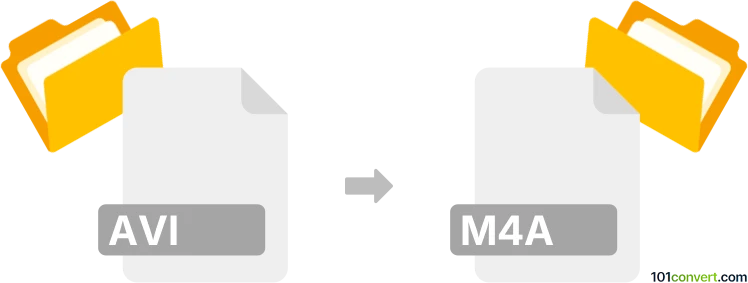
How to convert avi to m4a file
- Audio
- No ratings yet.
You can easily convert Audio Video Interleave Files directly to MPEG-4 Audio Files (.avi to .m4a conversion), since numerous video editors and converters support such efforts.
For a reliable conversion, use programs, such as Adobe Premiere Pro or SUPER. These allow users to import AVI videos and export their extracted audio track in several formats, including M4A.
101convert.com assistant bot
2mos
Understanding AVI and M4A file formats
AVI (Audio Video Interleave) is a multimedia container format developed by Microsoft, primarily used for storing both video and audio data. It is widely supported but can result in large file sizes due to minimal compression.
M4A (MPEG-4 Audio) is an audio-only file format based on the MPEG-4 Part 14 standard. It is commonly used for high-quality audio and is supported by most modern devices and media players.
Why convert AVI to M4A?
Converting AVI to M4A is useful when you want to extract the audio track from a video file for music listening, podcast creation, or audio editing. M4A files are smaller and more portable, making them ideal for audio-only applications.
Best software for AVI to M4A conversion
One of the most reliable tools for converting AVI to M4A is VLC Media Player. It is free, cross-platform, and supports a wide range of formats.
- Open VLC and go to Media → Convert / Save.
- Click Add to select your AVI file.
- Click Convert / Save at the bottom.
- In the Profile dropdown, select Audio - MP4 (M4A).
- Choose a destination file and click Start.
Other recommended converters include Freemake Video Converter (Windows) and HandBrake (cross-platform), both of which offer user-friendly interfaces and batch conversion capabilities.
Tips for successful conversion
- Ensure your AVI file is not corrupted before conversion.
- Check the output M4A file for audio quality and compatibility.
- Adjust audio bitrate settings if you need higher or lower quality.
Conclusion
Converting AVI to M4A is straightforward with the right software. VLC Media Player is a top choice for its ease of use and broad format support, ensuring high-quality audio extraction from your video files.