Convert AVI to MOD
Is it possible to convert .avi files to .mod audio format?
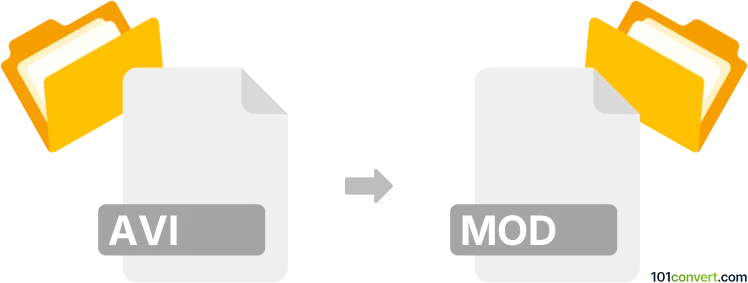
How to convert avi to mod file
- Audio
- No ratings yet.
You can convert Audio Video Interleave files (.avi to.mod conversion) to Amiga Music Module files using a few different methods. This usually refers to users who want to extract the MOD audio track from an AVI video file.
Utilize software or (online) converters for editing media, such as Movavi Video Converter or Cyberlink PowerDirector 365. Using these tools, you can export the extracted audio track from AVI videos in MOD format.
101convert.com assistant bot
2mos
Understanding AVI and MOD file formats
AVI (Audio Video Interleave) is a multimedia container format introduced by Microsoft. It stores both audio and video data in a file that allows synchronous audio-with-video playback. AVI files are widely supported and commonly used for storing movies and video clips on computers.
MOD is a video file format used primarily by digital camcorders from manufacturers like JVC, Panasonic, and Canon. MOD files are essentially MPEG-2 Program Stream files with a different extension, optimized for camcorder recording and playback.
Why convert AVI to MOD?
Converting AVI to MOD is often necessary when you want to play or edit AVI videos on devices or software that only support the MOD format, such as certain camcorders or legacy video editing tools.
How to convert AVI to MOD
To convert AVI files to MOD format, you need a video converter that supports both formats. The process typically involves importing your AVI file, selecting MOD as the output format, and starting the conversion.
Best software for AVI to MOD conversion
Wondershare UniConverter is a highly recommended tool for this conversion. It supports a wide range of video formats, including AVI and MOD, and offers fast, high-quality conversions.
- Download and install Wondershare UniConverter.
- Open the program and go to File → Add Files to import your AVI video.
- Select Output Format → Video → MOD.
- Click Convert to start the conversion process.
Other alternatives include Any Video Converter and Freemake Video Converter, both of which offer similar functionality.
Tips for successful conversion
- Check the output settings to match the resolution and frame rate of your target device.
- Preview the converted MOD file to ensure compatibility and quality.
- Keep your software updated for the latest format support and performance improvements.
Conclusion
Converting AVI to MOD is straightforward with the right software. Wondershare UniConverter stands out for its ease of use and reliable results, making it an excellent choice for this task.