Convert AVI to AMR
How would I best convert .avi videos to .amr audio format?
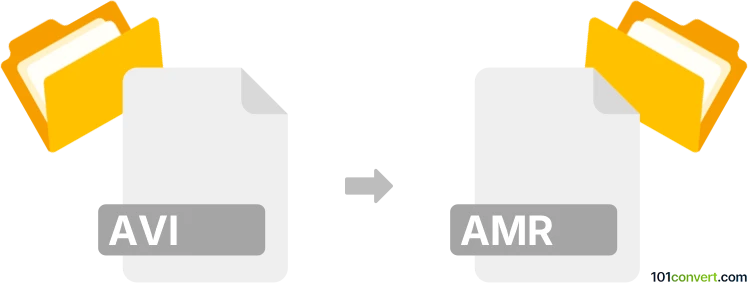
How to convert avi to amr file
- Audio
- No ratings yet.
In case you need to extract an audio track in AMR format from an AVI video, you will find several media editing tools and converters capable of converting Audio Video Interleave files directly to Adaptive Multi-Rate Codec files (.avi to .amr conversion).
Choose one of various currently available utilities, such as SUPER or MediaCoder, which are perfectly capable of importing AVI videos and re-saving their extracted audio track in AMR format.
101convert.com assistant bot
2mos
Understanding AVI and AMR file formats
AVI (Audio Video Interleave) is a multimedia container format developed by Microsoft. It stores both video and audio data in a single file, making it popular for storing movies and video clips. AMR (Adaptive Multi-Rate) is an audio file format optimized for speech coding and commonly used in mobile devices for voice recordings and ringtones.
Why convert AVI to AMR?
Converting AVI to AMR is useful when you want to extract and compress the audio from a video file for use in mobile devices, voice memos, or as ringtones. AMR files are much smaller in size and optimized for speech, making them ideal for these purposes.
Best software for AVI to AMR conversion
One of the most reliable tools for converting AVI to AMR is Freemake Video Converter (Windows). It offers a user-friendly interface and supports a wide range of formats. Another excellent option is FFmpeg, a powerful open-source command-line tool available for Windows, macOS, and Linux.
How to convert AVI to AMR using Freemake Video Converter
- Download and install Freemake Video Converter from the official website.
- Open the program and click +Video to add your AVI file.
- Select to AMR from the format options at the bottom.
- Choose your desired audio quality and output folder.
- Click Convert to start the conversion process.
How to convert AVI to AMR using FFmpeg
- Install FFmpeg from the official website.
- Open a command prompt or terminal window.
- Run the following command:
ffmpeg -i input.avi -ar 8000 -ac 1 -ab 12.2k output.amr - This command extracts the audio from input.avi and saves it as output.amr with optimal settings for speech.
Online AVI to AMR converters
If you prefer not to install software, online converters like CloudConvert or Convertio allow you to upload your AVI file and convert it to AMR directly in your browser. Simply visit their websites, upload your file, select AMR as the output format, and download the converted file.
Summary
Converting AVI to AMR is straightforward with tools like Freemake Video Converter, FFmpeg, or online services. Choose the method that best fits your needs for extracting and compressing audio from video files.