Convert ASM to JT
How to convert ASM assembly files to lightweight JT 3D visualization files for easy sharing.
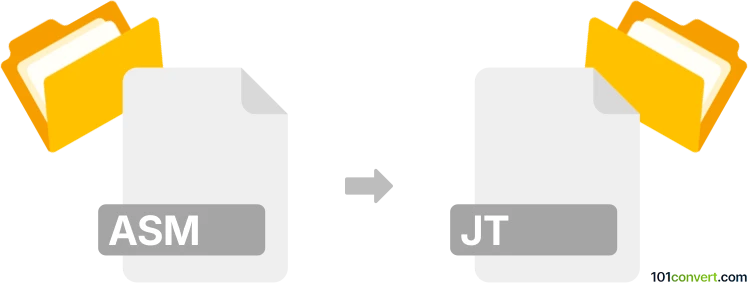
How to convert asm to jt file
- Other formats
- No ratings yet.
101convert.com assistant bot
3h
Understanding asm and jt file formats
ASM files are typically associated with CAD (Computer-Aided Design) software, most notably PTC Creo (formerly Pro/ENGINEER). An ASM file is an assembly file that contains information about how multiple parts (often stored as .PRT files) fit together in a 3D model. These files are essential for engineers and designers working on complex products with multiple components.
JT files, on the other hand, are lightweight 3D visualization files developed by Siemens PLM Software. JT files are widely used for product visualization, collaboration, and sharing 3D data across different platforms and teams. They are highly compressed and optimized for fast viewing and data exchange.
Why convert asm to jt?
Converting an ASM file to a JT file is common when you need to share 3D assembly data with stakeholders who use different CAD systems or require lightweight files for visualization and collaboration. JT files are ideal for this purpose due to their small size and broad compatibility.
How to convert asm to jt
Direct conversion from ASM to JT typically requires specialized CAD software or dedicated conversion tools. The most reliable method is to use PTC Creo with the appropriate JT export module, or a professional CAD data translation tool.
Using PTC Creo
- Open your ASM file in PTC Creo.
- Go to File → Save As → Save a Copy.
- In the Type dropdown, select JT (*.jt).
- Choose your desired export options and click OK to save the JT file.
Using CAD conversion software
Professional tools like Autodesk Inventor (with plugins), Siemens NX, or CAD Exchanger can also perform this conversion. These tools support a wide range of CAD formats and offer batch conversion, advanced export settings, and high fidelity.
Recommended software for asm to jt conversion
- PTC Creo – Best for native ASM files and direct JT export.
- CAD Exchanger – User-friendly, supports many formats, and offers a free trial.
- Siemens NX – Excellent for JT workflows and advanced CAD data management.
Tips for successful conversion
- Ensure all referenced part files (.PRT) are available and in the correct locations.
- Check export settings for geometry accuracy, assembly structure, and metadata preservation.
- After conversion, open the JT file in a viewer (like JT2Go) to verify integrity.
Note: This asm to jt conversion record is incomplete, must be verified, and may contain inaccuracies. Please vote below whether you found this information helpful or not.