Convert ASM to JPG
How to convert ASM assembly code files into JPG images using screenshots or code-to-image tools.
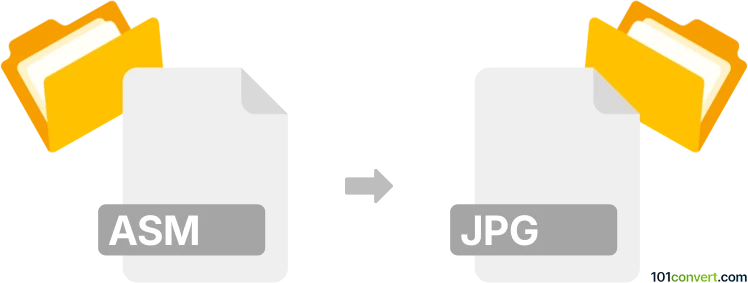
How to convert asm to jpg file
- Other formats
- No ratings yet.
101convert.com assistant bot
9h
Understanding the asm and jpg file formats
ASM files are typically assembly source code files used in programming. They contain human-readable instructions for assembly language, which is a low-level programming language closely related to machine code. These files are not images or graphics, but rather plain text files containing code.
JPG (or JPEG) files are compressed image files widely used for storing digital photos and graphics. JPG is a raster image format that supports millions of colors and is known for its efficient compression, making it ideal for web and digital photography.
Can you convert asm to jpg?
Since ASM files are not image files, a direct conversion to JPG is not possible in the traditional sense. However, if you want to visualize the contents of an ASM file as an image (for example, to share code snippets as images), you can take a screenshot of the code or use specialized software to render the code as an image.
How to convert asm to jpg
To convert an ASM file to a JPG image, follow these steps:
- Open the ASM file in a code editor (such as Notepad++, Visual Studio Code, or Sublime Text).
- Adjust the view to display the code as you want it to appear in the image (set font size, theme, etc.).
- Take a screenshot of the code window using your operating system's screenshot tool (e.g., Snipping Tool on Windows, Shift + Command + 4 on macOS).
- Paste the screenshot into an image editor (such as Paint or GIMP).
- Crop the image as needed and save it as a JPG file using File → Save As → JPEG.
Best software for asm to jpg conversion
- Carbon (carbon.now.sh): An online tool that lets you paste code and export it as a beautiful image in JPG format.
- Snagit: A powerful screenshot tool that allows you to capture, edit, and export code screenshots directly to JPG.
- Paint / GIMP: Use these image editors to crop and save screenshots as JPG files.
Summary
While you cannot directly convert an ASM file to a JPG image, you can visualize your assembly code as an image by taking a screenshot or using code-to-image tools. Carbon is highly recommended for creating attractive code images in JPG format.
Note: This asm to jpg conversion record is incomplete, must be verified, and may contain inaccuracies. Please vote below whether you found this information helpful or not.