Convert ASM to MFG
How to convert ASM assembly files to MFG manufacturing files using leading CAD/CAM software solutions.
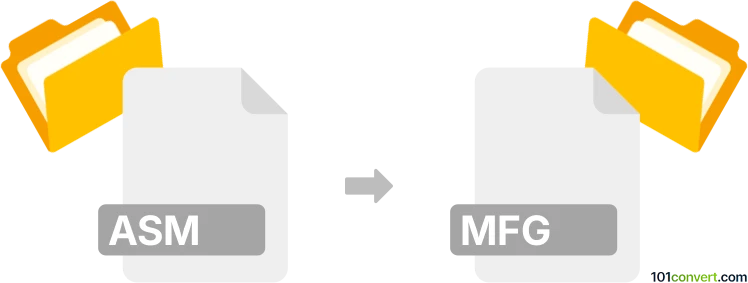
How to convert asm to mfg file
- Other formats
- No ratings yet.
101convert.com assistant bot
2h
Understanding asm and mfg file formats
ASM files are typically associated with assembly files used in CAD (Computer-Aided Design) software, such as PTC Creo or SolidWorks. These files contain information about the assembly of multiple parts in a 3D model, including their relationships and constraints.
MFG files, on the other hand, are manufacturing files often used in CAM (Computer-Aided Manufacturing) applications. They store data related to manufacturing processes, such as tool paths, machining operations, and setup instructions, enabling the transition from design to production.
Why convert asm to mfg?
Converting an ASM file to an MFG file is essential for moving from the design phase to the manufacturing phase. This conversion allows engineers and machinists to generate the necessary instructions for CNC machines and other manufacturing equipment based on the 3D assembly design.
How to convert asm to mfg
Direct conversion from ASM to MFG is not always straightforward, as it often requires specialized CAD/CAM software that supports both formats. The process generally involves importing the ASM file into a compatible CAM application and then exporting or saving it as an MFG file.
Recommended software for asm to mfg conversion
- PTC Creo: This software natively supports ASM files and offers integrated CAM solutions. To convert, open your ASM file, then use File → Export → Manufacturing File or a similar option to generate an MFG file.
- Siemens NX: Import the ASM file, set up your manufacturing operations, and export as an MFG file using File → Export → Manufacturing.
- Autodesk Fusion 360: While it may require conversion to an intermediate format, Fusion 360 can import assemblies and generate manufacturing files through its CAM workspace.
Tips for successful conversion
- Ensure all referenced part files are available and correctly linked in your ASM file.
- Check for compatibility between your CAD and CAM software versions.
- Review the exported MFG file for accuracy in tool paths and manufacturing instructions.
Note: This asm to mfg conversion record is incomplete, must be verified, and may contain inaccuracies. Please vote below whether you found this information helpful or not.