Convert APK to EXE
Learn about APK and EXE file formats, and how to run APK files on Windows using an Android emulator.
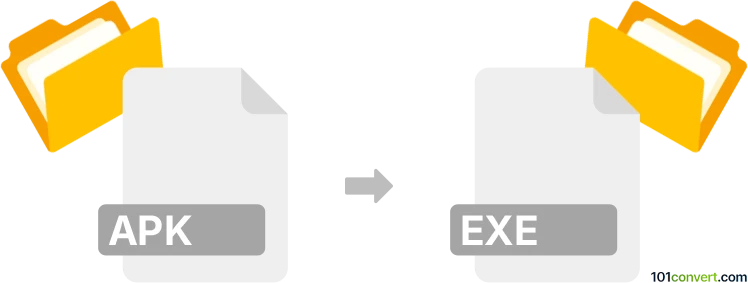
How to convert apk to exe file
- Virtualization
- Rating: 3.1/5
APK to EXE: A general overview
Converting an Android app to a Windows executable program or a Mac application is challenging because these platforms use entirely different architectures and APIs.
The Android .apk app format relies primarily on Java and runs on the Android OS, while the Windows .exe program format relies primarily on the Windows API. MacOS applications also have their APIs.
It is doubtful that some "one-click" apk to exe converter or online conversion websites exist (although you can find dubious apps like apk2exe), and you should be extra wary of online converters that advertise this as such websites might yield files infected with some malware or ransomware or are just some kind of scam.
However, emulators can run Android apps on a Windows PC or a Mac. It is not a classic file conversion between two file formats, but instead running Android apps on your operating system. For this purpose, you need to use an Android emulator. First, download an Android emulator such as BlueStacks or NoxPlayer on a Windows PC; macOS versions are also available. Install the emulator on your computer and open it. Then, the easiest way is to open the emulator and go to the Google Play Store to download Android apps and games. Please search for the app or game you want to run and download it onto the emulator.
Running Google Android APK apps on Windows
Using Android Emulator:
- Download and install an Android emulator, such as BlueStacks or Nox Player.
- Open the emulator, register, or sign in with a Google account.
- Search and download the Android app you want to run.
- Open the APK file in the emulator (usually by dragging and dropping it into the emulator window).
With the new Google Play Games, currently in beta when writing, you can play Android games on your PC. You can also download Amazon Appstore for Windows 11 from the Microsoft Store (not available in all countries) and run all mobile apps on your PC, as it is also an emulator.
Google Play Games - if you want to play Android mobile games on PC:
In October 2023, Google announced Google Play Games "beta" in over 100 countries and hundreds of games. This software enables you to browse, download, and play your favorite Android mobile games on your PC, running Windows 10 or later. You’ll have keyboard and mouse access, seamless device sync, and integration with Google Play Points.
Using a compatibility layer:
Microsoft was reportedly working on "Project Latte" to allow Android apps to run on Windows. Also, on current Windows, you can link and connect your Android phone, pair it with Windows, and run apps directly from your phone on the PC screen.
Convert your app to a web app (if possible):
This is a more involved solution, but if you have the source code for the Android app, consider converting it into a universal web application. This application can be run on any platform through a web browser. Tools and frameworks like Apache Cordova can help achieve this.
Development frameworks for cross-platform use (for developers):
Consider using cross-platform development frameworks like Flutter, React Native, or Xamarin if you are a developer (or know the original developer). With these frameworks, developers can write code once and deploy it across multiple platforms, including Android, Windows, and MacOS. In most cases, this requires rewriting the application.
Simply put, it is impossible to convert APK to EXE directly.
Thus, there is no so-called apk to exe converter or a free online .apk to .exe conversion tool.
101convert.com assistant bot
5mos
Understanding APK and EXE file formats
APK and EXE are two different types of file formats that are used in different operating systems. APK (Android Package Kit) is the package file format used by the Android operating system for distribution and installation of mobile apps and middleware. On the other hand, EXE (Executable) files are a type of file format that contain an executable program for Windows operating system.
Converting APK to EXE
Converting APK files to EXE is not a straightforward process. This is because APK files are designed for the Android platform while EXE files are for Windows. However, there are some tools and methods that can be used to run APK files on a Windows system.
Using an Android Emulator
The best way to run an APK file on a Windows system is by using an Android emulator. An emulator like BlueStacks or Nox Player can run APK files on Windows by creating a virtual Android environment.
To use an emulator, follow these steps:
- Download and install an Android emulator on your PC.
- Launch the emulator.
- Use the emulator's File → Open menu to navigate to the APK file you want to run.
- Select the APK file and click Open.
The APK file will install and run within the emulator, allowing you to use the Android app on your Windows PC.
Converting APK to EXE directly
Direct conversion from APK to EXE is not possible due to the different architectures of Android and Windows systems. Any tool claiming to directly convert APK to EXE is likely to be a scam or malware.