Convert APK to HTML
How to convert Android APK packages to HTML format. Available apk to html converters.
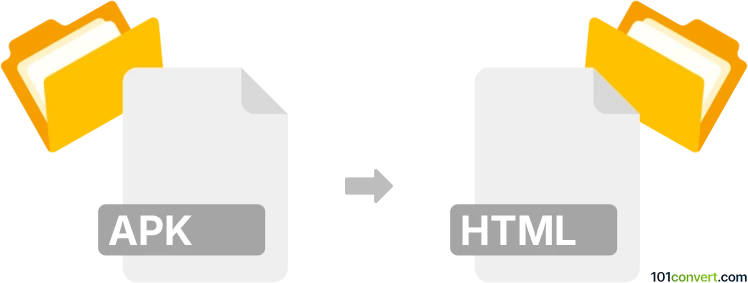
How to convert apk to html file
- Mobile platforms
- Rating: 2.0/5
It doesn't look like that any way how Android APK packages can be directly converted to HTML format exists. However, some development tools and decompilers can be used to extract source codes from .apk packages and save them as HTML, XML or Java files.
Simply put, it is impossible to convert APK to HTML directly.
Thus, there is no so-called apk to html converter or a free online .apk to .html conversion tool.
101convert.com assistant bot
3mos
Understanding APK and HTML file formats
APK (Android Package Kit) is the file format used by the Android operating system for the distribution and installation of mobile apps. It contains all the elements that an app needs to install correctly on an Android device, including the compiled code, resources, assets, and manifest file.
HTML (HyperText Markup Language) is the standard markup language used to create web pages. It is used to structure content on the web and is often accompanied by CSS and JavaScript to enhance the appearance and functionality of web pages.
Converting APK to HTML
Converting an APK file to an HTML file is not a straightforward process because they serve different purposes. An APK is a compiled application package, while HTML is a markup language for web content. However, if you want to extract resources like images or text from an APK to use in an HTML file, you can do so by decompiling the APK.
Best software for APK to HTML conversion
To extract resources from an APK file, you can use tools like APKTool or JADX. These tools allow you to decompile the APK and access its resources.
- APKTool: A powerful tool for reverse engineering Android APK files. It can decode resources to nearly original form and rebuild them after making some modifications.
- JADX: A dex to Java decompiler that can be used to extract Java source code from APK files, which can then be used to understand the app's structure and extract resources.
Once you have extracted the resources, you can manually create an HTML file using a text editor or an HTML editor like Adobe Dreamweaver or Notepad++.
Steps to extract resources and create HTML
- Use APKTool or JADX to decompile the APK file.
- Extract the desired resources such as images, text, or layout files.
- Create a new HTML file using an HTML editor.
- Insert the extracted resources into the HTML file as needed.
- Save the HTML file and open it in a web browser to view the content.
This record was last reviewed some time ago, so certain details or software may no longer be accurate.
Help us decide which updates to prioritize by clicking the button.