Convert AI to TIFF
How to convert ai to tiff. Possible ai to tiff converters.
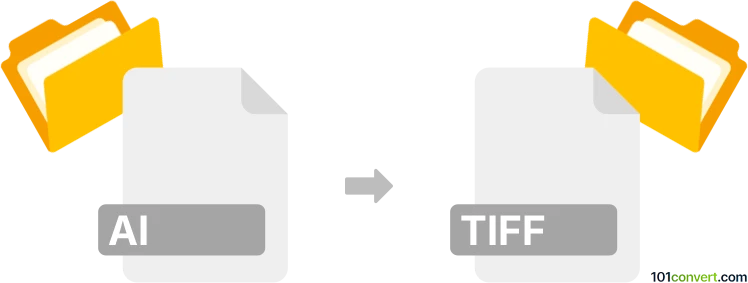
How to convert ai to tiff file
- Graphics
- No ratings yet.
Adobe Illustrator deals mainly with vector graphics, yet it still possess the capability of exporting the graphics to a bitmap format like TIFF. Such ai to tiff conversion just creates static bitmap image, no vector data will be converted.
101convert.com assistant bot
2mos
Understanding AI and TIFF file formats
The AI file format is a proprietary vector graphics format developed by Adobe Systems for representing single-page vector-based drawings in either the EPS or PDF formats. AI files are widely used in graphic design and illustration due to their scalability and ability to maintain high quality at any size.
The TIFF file format (Tagged Image File Format) is a flexible and adaptable file format for handling raster graphics images. It is widely used in the printing and publishing industries due to its ability to store high-quality images with lossless compression.
Why convert AI to TIFF?
Converting AI files to TIFF can be beneficial when you need to use vector graphics in environments that require raster images, such as certain printing processes or when sharing images with users who do not have vector editing software.
Best software for AI to TIFF conversion
One of the best software options for converting AI to TIFF is Adobe Illustrator. As the native application for AI files, it provides a seamless conversion process. To convert an AI file to TIFF in Adobe Illustrator, follow these steps:
- Open your AI file in Adobe Illustrator.
- Go to File → Export → Export As.
- Select TIFF as the file format.
- Choose your desired settings and click Export.
Another excellent tool for this conversion is CorelDRAW, which also supports AI files and can export them to TIFF format.
Online converters
If you prefer not to use desktop software, there are online converters available such as Zamzar and Convertio. These platforms allow you to upload your AI file and convert it to TIFF without the need for software installation.
Suggested software and links: ai to tiff converters
This record was last reviewed some time ago, so certain details or software may no longer be accurate.
Help us decide which updates to prioritize by clicking the button.