Convert AI to SVG
How to convert Adobe Ilustrator graphics to SVG format. Available ai to svg converters.
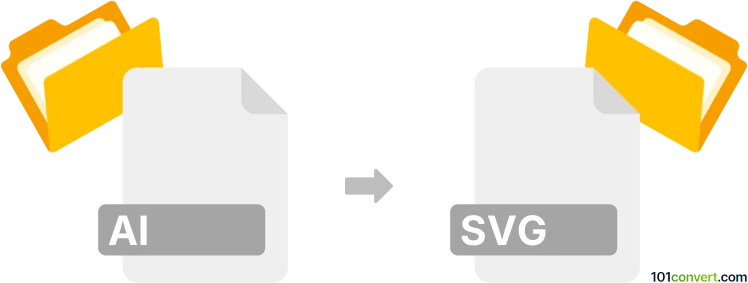
How to convert ai to svg file
- Graphics
- No ratings yet.
The best course of action to achieve export of Adobe Illustrator graphics (.ai) to a XML based vector graphics (.svg) would be to use Adobe Illustrator, but there are more choice for ai to svg conversion. Nevertheless, not everyone has access to Illustrator, so if you don't, you will have to rely on some 3rd party alternatives, such as UniConverter or perhaps other vector graphics editors.
101convert.com assistant bot
2mos
Understanding AI and SVG file formats
The AI file format is a proprietary format developed by Adobe Systems for representing single-page vector-based drawings in either the EPS or PDF formats. It is widely used in the graphic design industry for creating logos, illustrations, and other vector graphics. The SVG (Scalable Vector Graphics) format, on the other hand, is an open standard developed by the World Wide Web Consortium (W3C) for describing two-dimensional vector graphics. SVG files are XML-based and are widely used for web graphics due to their scalability and interactivity.
Why convert AI to SVG?
Converting AI files to SVG format can be beneficial for several reasons. SVG files are more versatile for web use, as they can be easily embedded into web pages and are supported by most modern web browsers. Additionally, SVG files are text-based, making them easier to edit with a text editor or manipulate with scripts. This conversion is particularly useful for designers who want to ensure their graphics are accessible and scalable across different platforms.
Best software for AI to SVG conversion
One of the best software options for converting AI files to SVG is Adobe Illustrator itself. Adobe Illustrator provides a straightforward way to convert AI files to SVG:
- Open your AI file in Adobe Illustrator.
- Go to File → Export → Export As.
- Select SVG as the file format.
- Click Export and adjust the SVG options as needed.
Another excellent tool for this conversion is Inkscape, a free and open-source vector graphics editor. Inkscape can open AI files and save them as SVG:
- Open your AI file in Inkscape.
- Go to File → Save As.
- Select SVG as the file format.
- Click Save.
Both of these tools provide reliable and efficient ways to convert AI files to SVG, ensuring that your vector graphics maintain their quality and scalability.
Suggested software and links: ai to svg converters
This record was last reviewed some time ago, so certain details or software may no longer be accurate.
Help us decide which updates to prioritize by clicking the button.