Convert 264 to VLC
How can I convert a .264 file to .vlc format.
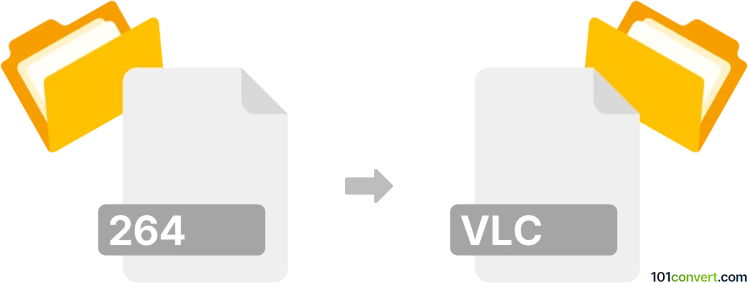
How to convert 264 to vlc file
- Video
- No ratings yet.
Converting Ripped Video Data Files directly to a VLC Playlist (.264 to .vlc conversion) is, per se, not possible. But you can certainly add a 264 video to a VLC playlist, thus generating a .vlc file.
There is really no need for a conversion, since the VLC Media Player supports a large amount of media formats, including .264 files, and also comes with its own conversion utility accessible through the 'Media -> Convert/Save as' function.
Simply put, it is impossible to convert 264 to VLC directly.
Thus, there is no so-called 264 to vlc converter or a free online .264 to .vlc conversion tool.
101convert.com assistant bot
2mos
Understanding 264 and VLC file formats
The 264 file format is a raw video file format that contains video data encoded with the H.264 compression standard. It is commonly used in video recording and streaming applications due to its high compression efficiency and quality. However, 264 files are not directly playable in most media players without conversion or additional software.
The VLC file format is not a specific file format but refers to the VLC Media Player, a versatile and widely-used media player that supports a vast array of video and audio formats. VLC can play 264 files directly, but if you need to convert 264 files to a more universally compatible format, VLC can also perform this conversion.
How to convert 264 to a playable format using VLC
To convert a 264 file to a format playable by VLC or other media players, you can use VLC Media Player itself. Follow these steps:
- Open VLC Media Player.
- Go to Media → Convert/Save.
- In the Open Media dialog, click Add and select your 264 file.
- Click Convert/Save at the bottom.
- In the Convert dialog, choose a destination file format, such as MP4, from the Profile list.
- Select a destination file by clicking Browse and choose where to save the converted file.
- Click Start to begin the conversion process.
Best software for 264 to VLC conversion
While VLC Media Player is a great tool for converting 264 files, other software options are available:
- HandBrake: A powerful open-source video transcoder that supports a wide range of formats and offers advanced conversion settings.
- FFmpeg: A command-line tool that can convert multimedia files and streams, offering extensive format support and customization options.
- Any Video Converter: A user-friendly software that supports numerous formats and provides additional features like video editing and downloading.
Suggested software and links: 264 to vlc converters
This record was last reviewed some time ago, so certain details or software may no longer be accurate.
Help us decide which updates to prioritize by clicking the button.