Convert ZIP to WAVE
Converting .zip archives directly to .wave audio format.
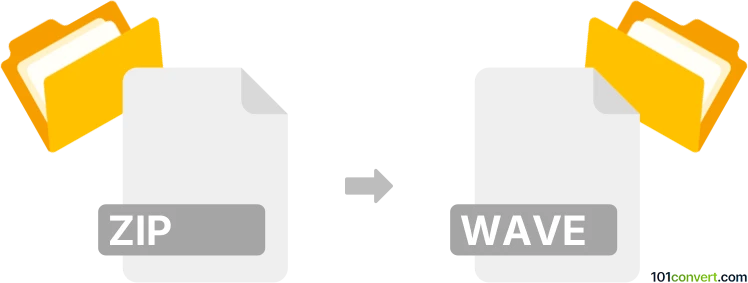
How to convert zip to wave file
- Archives
- No ratings yet.
You can't convert Zipped Files directly to WAVE Audio Files (.zip to .wave conversion). Should your ZIP archive, however, contain any audio data (such as WAVE files), simply extract those file by decompressing the zipped files.
If such ZIP archive contains audio data in audio formats other than WAVE, simply use an audio editor or converter that would let you convert such files to WAVE (essentially the same as WAV) format.
Simply put, it is impossible to convert ZIP to WAVE directly.
Thus, there is no so-called zip to wave converter or a free online .zip to .wave conversion tool.
101convert.com assistant bot
2mos
Understanding ZIP and WAVE file formats
A ZIP file is a popular archive format used to compress and bundle multiple files into a single file, reducing storage space and making it easier to transfer. It is commonly used for packaging software, documents, and other data files. On the other hand, a WAVE file, also known as WAV, is an audio file format that stores sound in an uncompressed form, providing high-quality audio playback. It is widely used in professional audio recording and editing.
Converting ZIP to WAVE
Converting a ZIP file to a WAVE file involves extracting the audio files contained within the ZIP archive and saving them in the WAVE format. This process is not a direct conversion, as ZIP is an archive format and WAVE is an audio format. Instead, you need to extract the audio files from the ZIP archive and then convert them to WAVE if they are not already in that format.
Best software for ZIP to WAVE conversion
To perform this conversion, you can use software that supports both file extraction and audio conversion. Here are some recommended tools:
- WinRAR: A powerful archive manager that can extract files from ZIP archives. After extraction, you can use an audio converter to convert the files to WAVE.
- 7-Zip: A free and open-source file archiver that can extract files from ZIP archives. Once extracted, use an audio converter to convert the files to WAVE.
- Audacity: A free, open-source audio editor that can import various audio formats and export them as WAVE. After extracting the audio files from the ZIP archive, open them in Audacity and use File → Export → WAV to save them in the WAVE format.
Steps to convert ZIP to WAVE
- Use a file extraction tool like WinRAR or 7-Zip to extract the contents of the ZIP file.
- Identify the audio files within the extracted contents.
- Open the audio files in Audacity or another audio converter.
- Use the converter's export function to save the audio files in the WAVE format.
This record was last reviewed some time ago, so certain details or software may no longer be accurate.
Help us decide which updates to prioritize by clicking the button.