Convert XYZ to SKP
How to convert XYZ point cloud files to SKP for SketchUp using CloudCompare and import plugins.
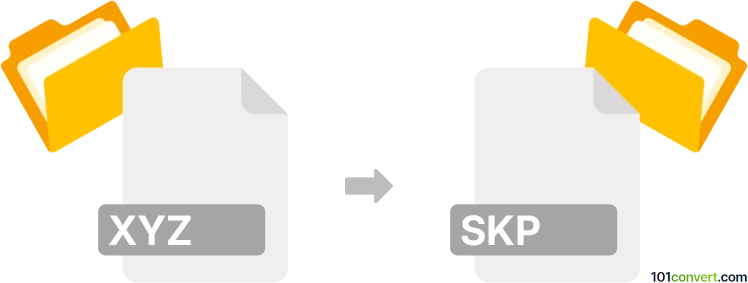
How to convert xyz to skp file
- Other formats
- No ratings yet.
101convert.com assistant bot
1h
Understanding xyz and skp file formats
XYZ files are plain text files that store 3D point cloud data, typically representing coordinates in space (X, Y, Z). These files are widely used in surveying, mapping, and 3D scanning applications to capture spatial information.
SKP files are the native format for SketchUp, a popular 3D modeling software. SKP files store 3D models, including geometry, textures, and scene information, making them suitable for architectural, engineering, and design projects.
Why convert xyz to skp?
Converting XYZ point cloud data to SKP format allows you to import real-world spatial data into SketchUp for further modeling, visualization, or analysis. This is especially useful for architects, engineers, and designers who want to integrate survey data into their 3D models.
How to convert xyz to skp
Direct conversion from XYZ to SKP is not natively supported in most software. The typical workflow involves importing the XYZ file into an intermediary program that can handle point clouds and then exporting or saving the data as a format compatible with SketchUp.
Recommended software for xyz to skp conversion
- CloudCompare: A free and open-source 3D point cloud processing software. You can import XYZ files, process the point cloud, and export it as a PLY or OBJ file, which can then be imported into SketchUp using appropriate plugins.
- SketchUp with Point Cloud Importer Plugin: Use a plugin like Undet or PointCab for SketchUp to import point cloud data directly. These plugins often support XYZ files and convert them into SketchUp geometry.
Step-by-step conversion process
- Open CloudCompare and use File → Open to load your XYZ file.
- Process or clean the point cloud as needed.
- Export the point cloud as PLY or OBJ using File → Save.
- Open SketchUp and install a suitable importer plugin if necessary.
- Use File → Import in SketchUp to bring in the PLY or OBJ file.
- Alternatively, use a dedicated point cloud plugin to import the XYZ file directly into SketchUp.
Tips for successful conversion
- Large point clouds may slow down SketchUp; consider reducing point density in CloudCompare before export.
- Check plugin compatibility with your SketchUp version.
- After import, use SketchUp tools to convert points to surfaces or meshes as needed.
Summary
Converting XYZ point cloud files to SKP format enables seamless integration of real-world spatial data into SketchUp. Using tools like CloudCompare and SketchUp plugins, you can efficiently transform and utilize point cloud data in your 3D modeling projects.
Note: This xyz to skp conversion record is incomplete, must be verified, and may contain inaccuracies. Please vote below whether you found this information helpful or not.