Convert XYZ to IVR
How to convert XYZ point cloud files to IVR 3D scene format using ImageVision Reality software.
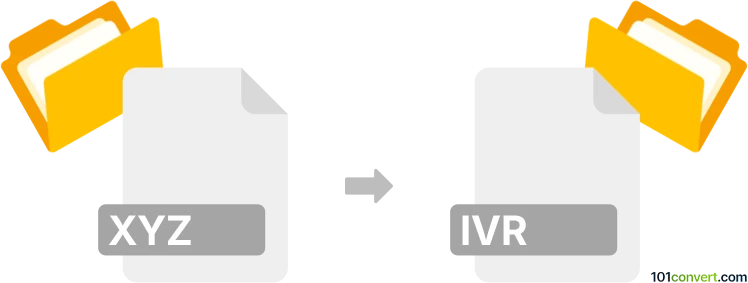
How to convert xyz to ivr file
- Other formats
- No ratings yet.
101convert.com assistant bot
7h
Understanding xyz and ivr file formats
XYZ files are commonly used to store point cloud data, typically representing 3D coordinates (X, Y, Z) captured by 3D scanners or generated by modeling software. These files are plain text and list spatial points in a simple, readable format.
IVR files are associated with ImageVision Reality, a 3D visualization and modeling software. IVR files store 3D scene data, including geometry, textures, and camera information, and are used for interactive visualization and analysis.
Why convert xyz to ivr?
Converting XYZ to IVR allows you to visualize and analyze raw point cloud data within the ImageVision Reality environment, enabling advanced 3D modeling, measurement, and presentation capabilities.
How to convert xyz to ivr
Direct conversion from XYZ to IVR is not widely supported by generic file converters. The best approach is to use ImageVision Reality or compatible 3D software that supports both formats. Here’s how you can do it:
- Open ImageVision Reality.
- Go to File → Import and select your XYZ file.
- Once the point cloud is loaded, review and adjust the data as needed.
- To save as IVR, go to File → Save As and choose the IVR format.
If you do not have access to ImageVision Reality, consider using CloudCompare (an open-source 3D point cloud processing software) to import the XYZ file, then export to a format supported by ImageVision Reality for further conversion.
Recommended software for xyz to ivr conversion
- ImageVision Reality – Best for direct import and export between XYZ and IVR formats.
- CloudCompare – Useful for preprocessing or converting XYZ to other 3D formats if direct IVR export is not available.
Tips for successful conversion
- Ensure your XYZ file is formatted correctly (plain text, space or tab-separated values).
- Check for software updates to support the latest file formats.
- If you encounter issues, consult the software’s documentation or support forums for troubleshooting.
Note: This xyz to ivr conversion record is incomplete, must be verified, and may contain inaccuracies. Please vote below whether you found this information helpful or not.