Convert XMP to PDF
How to convert XMP metadata files to PDF for easy sharing and archiving using top software tools.
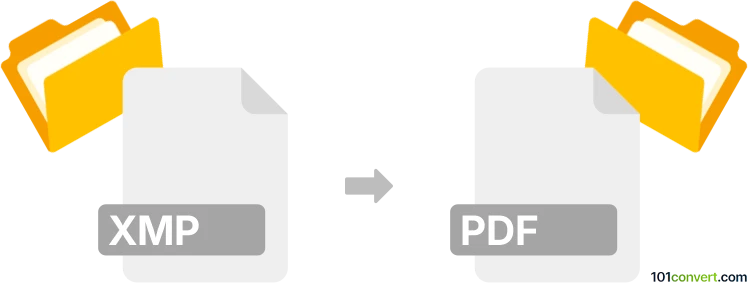
How to convert xmp to pdf file
- Other formats
- No ratings yet.
101convert.com assistant bot
49m
Understanding xmp and pdf file formats
XMP (Extensible Metadata Platform) is a file format developed by Adobe for storing metadata about digital assets such as images, documents, and videos. XMP files are typically used to embed or sidecar metadata information, including author, copyright, camera settings, and more. They are not designed for direct viewing or printing.
PDF (Portable Document Format) is a widely used file format for presenting documents in a manner independent of application software, hardware, and operating systems. PDF files can contain text, images, and other data, and are ideal for sharing and printing documents.
Why convert xmp to pdf?
Converting an XMP file to PDF is useful when you need to share or archive metadata in a universally accessible and printable format. Since XMP files are not directly viewable, converting them to PDF allows for easy reading and distribution.
How to convert xmp to pdf
Since XMP files contain metadata and not visual content, the conversion process involves extracting the metadata and formatting it into a readable PDF document. Here are the steps:
- Open the XMP file using a text editor (such as Notepad or Sublime Text) or a metadata viewer.
- Copy the metadata content you wish to convert.
- Paste the content into a word processor like Microsoft Word or Google Docs.
- Format the metadata for readability (optional).
- Export or save the document as a PDF using File → Save As → PDF or File → Download → PDF Document (.pdf).
Best software for xmp to pdf conversion
- Adobe Acrobat: Allows you to create a PDF from any text or document file. Paste your XMP content into a new document and use File → Create → PDF from File.
- Microsoft Word: Paste the XMP data into a Word document and use File → Save As → PDF.
- Online converters: Websites like Zamzar or Online2PDF can convert text files to PDF, but you may need to first save your XMP as a .txt file.
Tips for successful conversion
- Ensure the XMP file is not corrupted and contains readable metadata.
- Format the metadata for clarity before exporting to PDF.
- Check the resulting PDF to ensure all metadata is included and legible.
Note: This xmp to pdf conversion record is incomplete, must be verified, and may contain inaccuracies. Please vote below whether you found this information helpful or not.