Convert XMP to NEF
How to apply XMP edits to NEF files and the best software for working with these formats.
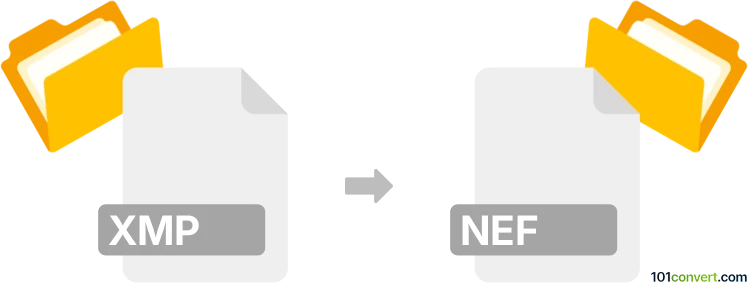
How to convert xmp to nef file
- Other formats
- No ratings yet.
101convert.com assistant bot
37m
Understanding xmp and nef file formats
XMP (Extensible Metadata Platform) is a file format developed by Adobe for storing metadata about digital assets, such as images. XMP files typically accompany raw image files and contain information like edits, ratings, and keywords, but do not store image data themselves.
NEF (Nikon Electronic Format) is a proprietary raw image format used by Nikon digital cameras. NEF files contain unprocessed image data directly from the camera sensor, along with metadata such as camera settings and lens information.
Can you convert xmp to nef?
Direct conversion from XMP to NEF is not possible because XMP files do not contain image data. Instead, XMP files are used to store metadata and editing instructions for raw files like NEF. To apply XMP edits to a NEF file, you need to use photo editing software that can read both the NEF image and its associated XMP sidecar file.
How to apply xmp edits to nef files
To apply the adjustments stored in an XMP file to a NEF image, follow these steps:
- Ensure the XMP file and the corresponding NEF file have the same filename (except for the extension) and are in the same folder.
- Open a compatible photo editing software, such as Adobe Lightroom or Adobe Camera Raw.
- Import or open the NEF file. The software will automatically read the XMP file and apply the stored edits to the NEF image.
- If you want to save the edited image as a new NEF file, note that most software will not re-save in NEF format. Instead, you can export the edited image to formats like TIFF, JPEG, or DNG.
Best software for working with xmp and nef files
- Adobe Lightroom Classic: Seamlessly reads XMP sidecar files and applies edits to NEF images. Use File → Import Photos and Video to bring in your NEF files with XMP edits.
- Adobe Camera Raw (ACR): Integrated with Adobe Photoshop, ACR automatically applies XMP edits when opening NEF files.
- Darktable and RawTherapee: Open-source alternatives that support NEF files and can read some XMP metadata, though compatibility may vary.
Summary
While you cannot convert an XMP file directly to a NEF file, you can use photo editing software to apply XMP edits to your NEF images. The best approach is to use Adobe Lightroom or Adobe Camera Raw for seamless integration and editing.
Note: This xmp to nef conversion record is incomplete, must be verified, and may contain inaccuracies. Please vote below whether you found this information helpful or not.