Convert XML to PLIST
How to convert XML files to PLIST format for Apple platforms using top tools and best practices.
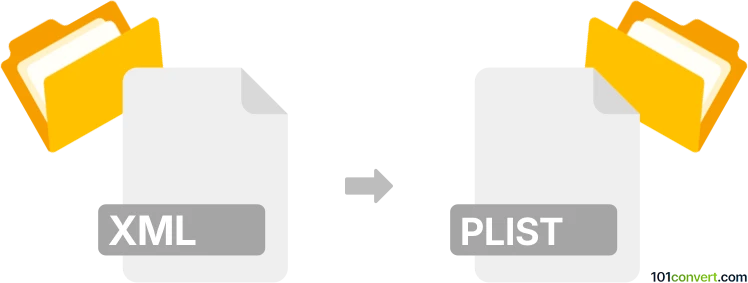
How to convert xml to plist file
- Other formats
- No ratings yet.
101convert.com assistant bot
58m
Understanding xml and plist file formats
XML (eXtensible Markup Language) is a flexible, text-based format used for structuring, storing, and transporting data. It is widely used for data interchange between systems due to its readability and platform independence.
PLIST (Property List) is a file format developed by Apple for serializing data, commonly used in macOS and iOS applications. Plist files can be in XML or binary format and are used to store user settings, configuration, and other structured data.
Why convert xml to plist?
Converting XML to PLIST is often necessary when migrating data or configurations to Apple platforms, ensuring compatibility with macOS or iOS applications that require plist files for settings or preferences.
How to convert xml to plist
Since plist files are a specialized form of XML, conversion typically involves reformatting the XML structure to match the plist schema. This can be done manually for simple files, but for complex data, automated tools are recommended.
Best software for xml to plist conversion
- PlistEdit Pro (macOS): A powerful editor for plist files that allows importing XML and exporting as plist. Use File → Open to load your XML, then File → Save As to export as a plist.
- Xcode (macOS): Apple's development environment can open XML files and save them as plist. Open your XML, then use File → Save As and select the plist format.
- Online XML to PLIST converters: Websites like FreeFileConvert allow you to upload an XML file and download the converted plist.
- Python plistlib: For developers, Python's
plistlibmodule can parse XML and write plist files programmatically.
Tips for successful conversion
- Ensure your XML structure matches the expected plist format (dictionary, array, etc.).
- Validate the output plist using Xcode or PlistEdit Pro to avoid syntax errors.
- For binary plist, use Xcode or command-line tools like
plutilto convert from XML plist.
Conclusion
Converting XML to PLIST is straightforward with the right tools, especially on macOS. For best results, use PlistEdit Pro or Xcode for manual conversion, or online converters for quick tasks.
Note: This xml to plist conversion record is incomplete, must be verified, and may contain inaccuracies. Please vote below whether you found this information helpful or not.