Convert XLSX to WK4
How to convert xlsx to wk4. Available xlsx to wk4 converters.
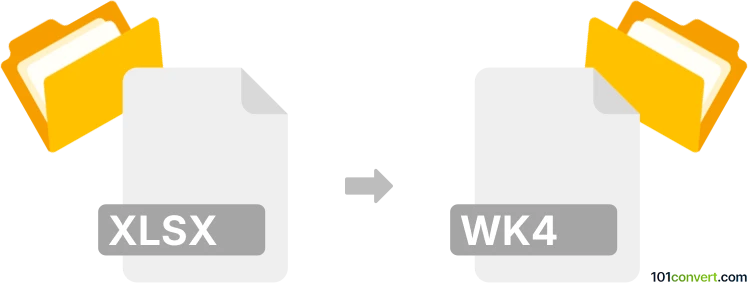
How to convert xlsx to wk4 file
- Documents
- No ratings yet.
The best option for xlsx to wk4 conversion would be to first export the XLSX spreadsheet to CSV and then import the .csv file to some previous versions of spreadsheet programs that still support the WK4 format from Lotus 1-2-3. Some free office suites might be suitable for this or you can find older versions of commercial software on abandonware websites or torrents.
101convert.com assistant bot
2mos
Understanding XLSX and WK4 file formats
The XLSX file format is a widely used spreadsheet format developed by Microsoft for Excel. It is part of the Office Open XML standard and is used to store data in a structured format, including formulas, charts, and other features. XLSX files are known for their compatibility with various spreadsheet applications and their ability to handle large datasets efficiently.
On the other hand, the WK4 file format is associated with Lotus 1-2-3, a spreadsheet program that was popular in the late 1980s and 1990s. WK4 files store spreadsheet data, including formulas and formatting, but are less commonly used today due to the decline in popularity of Lotus 1-2-3.
How to convert XLSX to WK4
Converting an XLSX file to a WK4 file can be necessary for compatibility with older software systems that still use the Lotus 1-2-3 format. However, due to the age of the WK4 format, direct conversion tools are limited. Here are some steps and tools you can use to perform this conversion:
Using software for conversion
One of the best ways to convert XLSX to WK4 is by using a spreadsheet application that supports both formats. Lotus 1-2-3 itself is an option, but it may be difficult to find and run on modern systems. Instead, consider using Gnumeric, a free and open-source spreadsheet application that supports a wide range of file formats.
Steps to convert using Gnumeric
- Open Gnumeric and load your XLSX file by selecting File → Open.
- Once the file is open, go to File → Save As.
- In the save dialog, choose the WK4 format from the list of available formats.
- Save the file, and your XLSX data will be converted to the WK4 format.
Conclusion
While converting XLSX to WK4 can be challenging due to the outdated nature of the WK4 format, using tools like Gnumeric can simplify the process. Ensure that the converted file maintains the integrity of your data and formatting to avoid any issues when using it in Lotus 1-2-3 or other compatible software.
Suggested software and links: xlsx to wk4 converters
This record was last reviewed some time ago, so certain details or software may no longer be accurate.
Help us decide which updates to prioritize by clicking the button.