Convert XLSX to SDW
How to convert XLSX spreadsheets to SDW documents using LibreOffice for best compatibility.
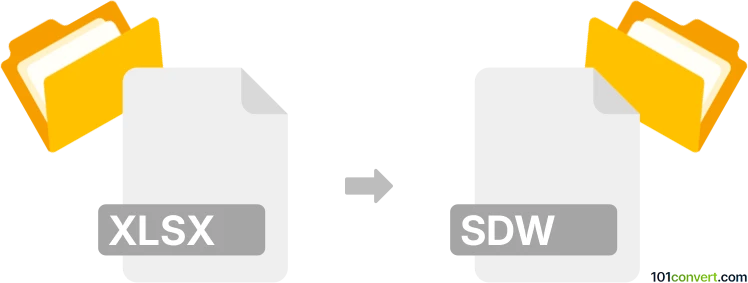
How to convert xlsx to sdw file
- Other formats
- No ratings yet.
101convert.com assistant bot
11h
Understanding xlsx and sdw file formats
XLSX is the default spreadsheet file format used by Microsoft Excel, part of the Office Open XML standard. It stores data in worksheets with support for formulas, charts, and formatting. SDW is the native word processing document format used by older versions of StarOffice Writer and OpenOffice.org Writer before the adoption of the ODT format. SDW files are primarily used for text documents, not spreadsheets.
How to convert xlsx to sdw
Direct conversion from XLSX (spreadsheet) to SDW (word processor document) is not natively supported by most software, as these formats serve different purposes. However, you can transfer the data by following these steps:
- Open your XLSX file in Microsoft Excel or LibreOffice Calc.
- Select the data you want to convert and copy it (Edit → Copy).
- Open LibreOffice Writer (which can save in SDW format).
- Paste the copied data into the Writer document (Edit → Paste).
- Adjust formatting as needed to ensure the table appears correctly.
- Save the document as SDW by choosing File → Save As and selecting StarWriter 5.0 (.sdw) from the file type list.
Best software for xlsx to sdw conversion
The recommended software for this conversion is LibreOffice. LibreOffice supports both XLSX and SDW formats, allowing you to open spreadsheets and save documents in the older SDW format. While there are no dedicated online converters for this specific conversion, LibreOffice provides a reliable and free solution.
Summary
While XLSX and SDW are fundamentally different file types, you can transfer spreadsheet data into an SDW document using LibreOffice by copying and pasting the content, then saving it in the SDW format.
Note: This xlsx to sdw conversion record is incomplete, must be verified, and may contain inaccuracies. Please vote below whether you found this information helpful or not.