Convert XLS to VCARD
How to convert xls to vcard. Available xls to vcard converters.
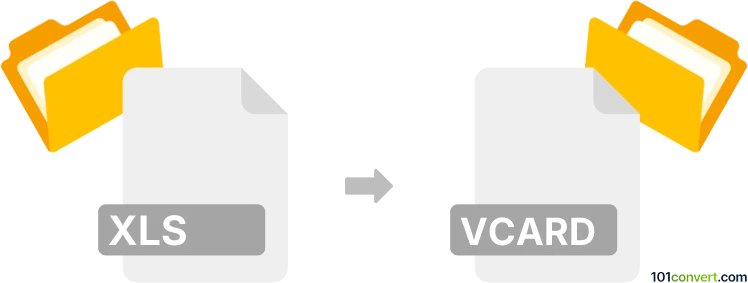
How to convert xls to vcard file
- Contacts and address books
- No ratings yet.
If you are looking for a way to export contacts from Excel spreadsheet (.xls, .xlsx) to a vCard contact file (.vcf) you will need to first export export xls to csv and then use any of the available csv to vcf conversion utilities to get a vCard file. Should you need it, you can rename VCF to VCARD as it is the same file format.
101convert.com assistant bot
2mos
Understanding XLS and vCard file formats
The XLS file format is a spreadsheet file created by Microsoft Excel. It is used to store data in a tabular format, including numbers, text, and formulas. XLS files are widely used for data analysis, financial calculations, and record-keeping.
The vCard file format, also known as VCF (Virtual Contact File), is a standard file format for storing contact information. It includes details such as names, addresses, phone numbers, and email addresses. vCard files are commonly used for sharing contact information between different applications and devices.
How to convert XLS to vCard
Converting an XLS file to a vCard file involves extracting contact information from the spreadsheet and saving it in the vCard format. This process can be done using specialized software or online converters.
Best software for XLS to vCard conversion
One of the best software options for converting XLS to vCard is Excel to vCard Converter. This tool allows you to easily map Excel columns to vCard fields and export the data in the desired format. To use this software, follow these steps:
- Open the Excel to vCard Converter software.
- Click on File → Open to load your XLS file.
- Map the Excel columns to the corresponding vCard fields.
- Click on Export → vCard to save the file in the vCard format.
Online converters for XLS to vCard
If you prefer an online solution, OnlineConvertFree is a reliable option. It allows you to upload your XLS file and convert it to vCard format without installing any software. Simply visit their website, upload your file, and follow the instructions to complete the conversion.
This record was last reviewed some time ago, so certain details or software may no longer be accurate.
Help us decide which updates to prioritize by clicking the button.