Convert XLS to SPB
How to convert xls to spb. Available xls to spb converters.
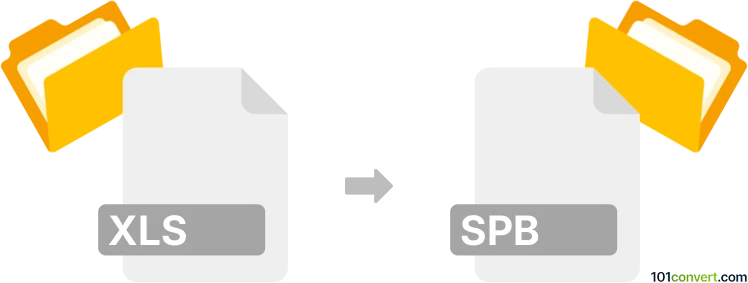
How to convert xls to spb file
- Contacts and address books
- No ratings yet.
xls to spb conversion only makes sense in case users are trying to import your contacts saved in Excel spreadsheet (.xls) to Samsung Kies backup (.spb) so you can use it when you restore your backup on your device. Contacts are often saved in CSV format, which means you just need to export your Excel file to CSV format and use that to import the contacts.
101convert.com assistant bot
2mos
Understanding XLS and SPB file formats
The XLS file format is a spreadsheet file created by Microsoft Excel, part of the Microsoft Office suite. It is used to store data in a tabular form, including numbers, text, formulas, and other data types. XLS files are widely used for data analysis, financial modeling, and other applications that require organized data.
The SPB file format is a Samsung Kies file used to store backup data from Samsung devices. It contains information such as contacts, messages, and other personal data. SPB files are typically used to restore data to a Samsung device.
Converting XLS to SPB
Converting an XLS file to an SPB file is not a straightforward process, as these formats serve different purposes. However, if you need to transfer data from an XLS file to a Samsung device, you can follow these steps:
- Open the XLS file in Microsoft Excel or a compatible spreadsheet application.
- Export the data you need to a format that can be imported into Samsung Kies, such as CSV.
- Use Samsung Kies to import the CSV file and create a backup, which will be saved as an SPB file.
Best software for conversion
While there is no direct converter for XLS to SPB, you can use the following software to facilitate the process:
- Microsoft Excel: Use Excel to open and export your XLS file to a CSV format.
- Samsung Kies: Use Kies to import the CSV file and create an SPB backup.
To export from Excel, navigate to File → Save As and choose CSV as the file format.
This record was last reviewed some time ago, so certain details or software may no longer be accurate.
Help us decide which updates to prioritize by clicking the button.