Convert XLS to TNS
How to import Excel spreadsheets to TI-Nspire calculator. Available xls to tns conversion options.
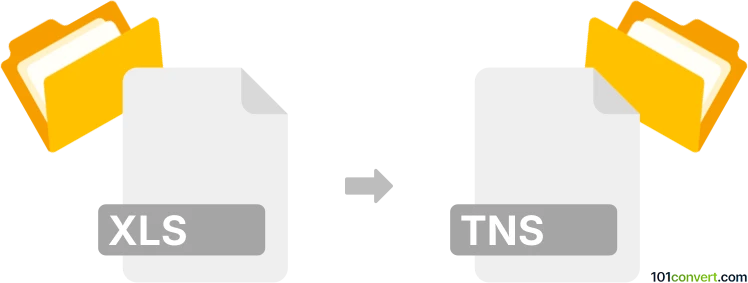
How to convert xls to tns file
- Documents
- No ratings yet.
Using the TI CellSheet Converter utility provided by Texas Instruments, it should be possible to transfer simple spreadsheets saved in Microsoft Excel format (.xls, .xlsx) to your TI device, including TI-NSpire, which is what xls to tns conversion achieves. For other graphics calculators, the utility will convert it to other format suitable on that specific device.
101convert.com assistant bot
3mos
Understanding XLS and TNS file formats
The XLS file format is a spreadsheet file created by Microsoft Excel, part of the Microsoft Office suite. It is used to store data in a tabular form, including numbers, text, formulas, and other data types. XLS files are widely used for data analysis, financial modeling, and other applications that require organized data.
The TNS file format is associated with the TI-Nspire graphing calculators developed by Texas Instruments. TNS files are used to store documents that can include spreadsheets, graphs, notes, and other educational content. These files are specifically designed to be used on TI-Nspire devices and software.
How to convert XLS to TNS
Converting an XLS file to a TNS file involves transferring spreadsheet data into a format compatible with TI-Nspire calculators. This process may require some manual adjustments to ensure that the data is correctly interpreted by the TI-Nspire software.
Best software for XLS to TNS conversion
The best way to convert an XLS file to a TNS file is by using the TI-Nspire Software. This software allows you to import data from Excel and save it in the TNS format. Here’s how you can do it:
- Open the TI-Nspire Software.
- Use the File → Import option to import your XLS file.
- Adjust the data as needed to fit the TNS format.
- Once satisfied, use File → Save As to save the document as a TNS file.
Ensure that the data is correctly formatted and compatible with the TI-Nspire environment to avoid any issues during the conversion process.
Suggested software and links: xls to tns converters
This record was last reviewed some time ago, so certain details or software may no longer be accurate.
Help us decide which updates to prioritize by clicking the button.