Convert WPG to DOCX
How to convert WPG graphics files to DOCX documents using IrfanView and Microsoft Word.
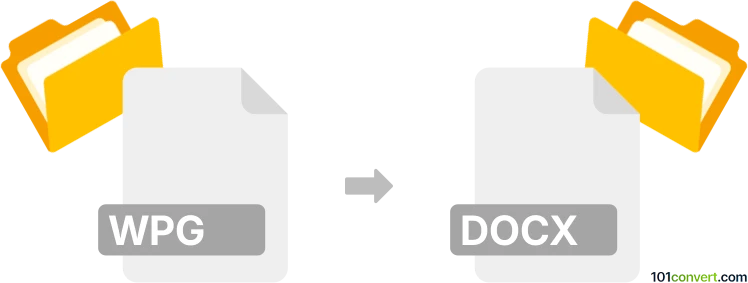
How to convert wpg to docx file
- Other formats
- No ratings yet.
101convert.com assistant bot
3h
Understanding WPG and DOCX file formats
WPG (WordPerfect Graphics) is a proprietary graphics file format developed by Corel for use with its WordPerfect word processing software. WPG files typically contain vector and bitmap images and are often embedded in WordPerfect documents or used for clipart.
DOCX is the modern Microsoft Word document format, introduced with Office 2007. It is based on the Office Open XML standard and supports rich text, images, tables, and advanced formatting, making it widely compatible and preferred for document sharing and editing.
Why convert WPG to DOCX?
Converting WPG files to DOCX allows you to embed or reuse graphics from WordPerfect in modern Word documents. This is useful for updating legacy documents, sharing content with users who do not have WordPerfect, or editing graphics within a familiar environment.
How to convert WPG to DOCX
Direct conversion from WPG to DOCX is not natively supported by most office suites. The process typically involves converting the WPG image to a more common format (like PNG or JPEG) and then inserting it into a DOCX file. Here’s how you can do it:
Step 1: Convert WPG to a standard image format
- Use IrfanView (Windows, free for non-commercial use):
File → Open to load your WPG file, then File → Save As and choose PNG or JPEG. - Alternatively, use XnView or CorelDRAW for batch conversions or advanced editing.
Step 2: Insert the image into a DOCX document
- Open Microsoft Word or LibreOffice Writer.
- Create a new document or open an existing DOCX file.
- Go to Insert → Pictures and select your converted image file.
- Save the document as DOCX.
Recommended software for WPG to DOCX conversion
- IrfanView: Excellent for opening and converting WPG files to standard image formats.
- Microsoft Word: For inserting images and saving as DOCX.
- Online converters: Websites like Zamzar or Convertio can convert WPG to PNG/JPEG, which you can then insert into DOCX.
Tips for best results
- Check the quality of the converted image before inserting it into DOCX.
- If you have multiple WPG files, use batch conversion features in IrfanView or XnView.
- For vector graphics, consider converting to SVG first if you need to preserve scalability, then insert into DOCX using Word’s Insert → Pictures feature.
Note: This wpg to docx conversion record is incomplete, must be verified, and may contain inaccuracies. Please vote below whether you found this information helpful or not.