Convert WPG to SVG
How to convert WPG (WordPerfect Graphics) files to SVG format using Inkscape, CorelDRAW, or online tools.
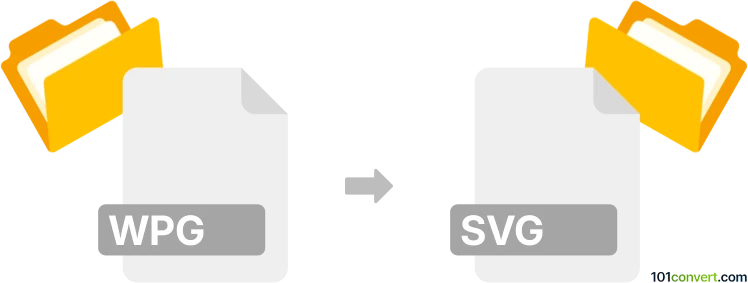
How to convert wpg to svg file
- Other formats
- No ratings yet.
101convert.com assistant bot
57m
Understanding the WPG and SVG file formats
WPG (WordPerfect Graphics) is a proprietary vector graphics file format developed by Corel, primarily used in WordPerfect Office applications. It can contain both vector and bitmap data, making it versatile for document graphics but less common outside Corel software.
SVG (Scalable Vector Graphics) is an open-standard XML-based vector image format widely supported across web browsers and graphic design tools. SVG files are ideal for scalable, high-quality graphics and are easily editable with many modern applications.
Why convert WPG to SVG?
Converting WPG to SVG allows you to use your graphics in web design, modern publishing, and a variety of design tools that do not support the older WPG format. SVG files are also more accessible and easier to edit or animate.
How to convert WPG to SVG
Since WPG is a less common format, direct conversion options are limited. The best approach is to use a graphics editor that supports both formats or a dedicated file converter.
Recommended software for WPG to SVG conversion
- Inkscape: A free, open-source vector graphics editor that can import WPG files (with the appropriate plugin) and export to SVG. To convert:
- Open Inkscape.
- File → Open and select your WPG file.
- Edit if needed.
- File → Save As and choose SVG as the output format.
- CorelDRAW: Corel's flagship vector editor natively supports WPG. To convert:
- Open CorelDRAW.
- File → Open and select your WPG file.
- File → Export and choose SVG as the export format.
- Online converters: Some online tools like Zamzar or Convertio can convert WPG to SVG without installing software. Simply upload your WPG file and download the SVG result.
Tips for successful conversion
- Check the output SVG for accuracy, as some complex WPG features may not convert perfectly.
- If you encounter issues, try opening the WPG in CorelDRAW and exporting again, as it offers the best compatibility.
- Always keep a backup of your original WPG file.
Note: This wpg to svg conversion record is incomplete, must be verified, and may contain inaccuracies. Please vote below whether you found this information helpful or not.