Convert W32 to SRT
How to convert w32 subtitle files to srt format and discover the best software for accurate conversion.
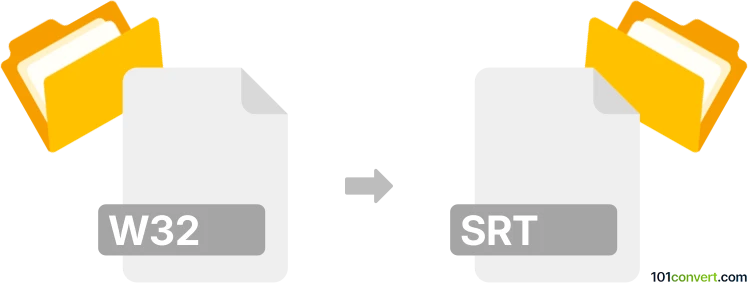
How to convert w32 to srt file
- Other formats
- No ratings yet.
101convert.com assistant bot
3h
Understanding w32 and srt file formats
W32 files are typically associated with subtitle data used by certain professional video editing or broadcast systems. These files often contain time-coded text for closed captions or subtitles, but their structure is proprietary and not widely supported by consumer software.
SRT (SubRip Subtitle) files are one of the most popular and widely supported subtitle formats. They are plain text files containing sequentially numbered subtitles with start and end timecodes, making them compatible with most media players and video editing tools.
Why convert w32 to srt?
Converting w32 to srt allows you to use subtitles from professional or broadcast sources in mainstream video players, editing software, or for online distribution. The srt format is easy to edit, share, and synchronize with video content.
How to convert w32 to srt
Since w32 is a specialized format, direct conversion tools are rare. The process usually involves:
- Extracting the subtitle data from the w32 file using professional subtitle software.
- Exporting or saving the extracted subtitles in the srt format.
Recommended software for w32 to srt conversion
EZTitles is a professional subtitle editing suite that supports a wide range of broadcast subtitle formats, including w32. To convert:
- Open your w32 file in EZTitles.
- Go to File → Export → SubRip (*.srt).
- Choose your export settings and save the file.
Other professional tools like Subtitle Edit may support w32 files via plugins or after converting to an intermediate format.
Tips for successful conversion
- Check the timecodes and formatting after conversion to ensure accuracy.
- If you encounter issues, try exporting to an intermediate format (like EBU STL) before converting to srt.
- Always keep a backup of your original w32 file.
Conclusion
Converting w32 to srt makes your subtitles more accessible and compatible with a wide range of devices and software. EZTitles is the best choice for this conversion due to its broad format support and professional features.
Note: This w32 to srt conversion record is incomplete, must be verified, and may contain inaccuracies. Please vote below whether you found this information helpful or not.