Convert W32 to 890
How to convert Geonics w32 geophysical data files to 890 format using DAT38W software.
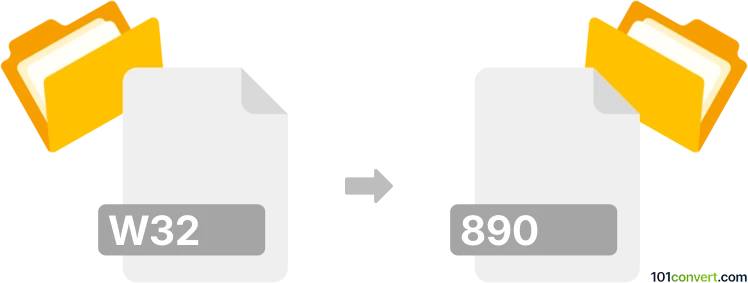
How to convert w32 to 890 file
- Other formats
- No ratings yet.
101convert.com assistant bot
1h
Understanding w32 and 890 file formats
W32 files are typically associated with Geonics EM31/EM34 electromagnetic survey data, commonly used in geophysical and environmental applications. These files store raw or processed data from field surveys, often in a proprietary or semi-standardized format.
890 files, on the other hand, are linked to Geonics EM38 data or other geophysical instruments, sometimes representing a different data structure or format required for specific software or hardware compatibility.
Why convert w32 to 890?
Converting w32 files to 890 format is often necessary when you need to process or analyze geophysical data using software that only supports the 890 format, or when sharing data between different survey instruments and analysis tools.
How to convert w32 to 890
There is no universal, one-click converter for w32 to 890 due to the specialized nature of these formats. However, the best approach is to use Geonics DAT38W software, which is designed for handling and converting various Geonics data formats.
Follow these steps:
- Download and install Geonics DAT38W from the official Geonics website.
- Open DAT38W and go to File → Open to load your w32 file.
- Review the imported data to ensure it is correct.
- Navigate to File → Export and select 890 as the output format.
- Choose your destination folder and save the converted file.
If DAT38W does not support direct conversion, you may need to export the data to a common format (such as CSV) and then use a secondary tool or script to reformat it into 890, following the required data structure.
Best software for w32 to 890 conversion
- Geonics DAT38W – The official and most reliable tool for Geonics data format conversions.
- Custom scripts (Python, MATLAB) – For advanced users, custom scripts can be written to parse w32 files and output 890 format, especially if the data structure is known.
Tips and considerations
- Always back up your original w32 files before conversion.
- Check the integrity of the converted 890 file by opening it in your target software.
- If you encounter issues, consult Geonics support or user forums for assistance.
Note: This w32 to 890 conversion record is incomplete, must be verified, and may contain inaccuracies. Please vote below whether you found this information helpful or not.