Convert W32 to PAC
How to convert w32 audio files to pac format using specialized tools and recommended software.
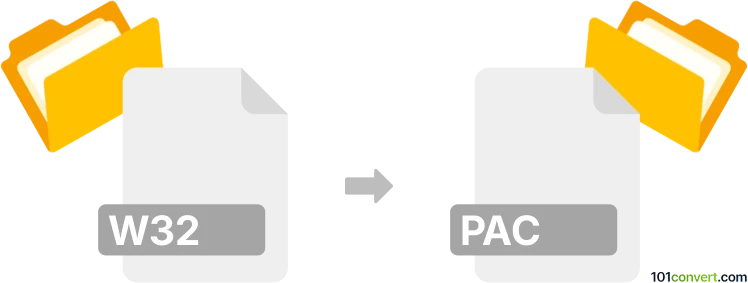
How to convert w32 to pac file
- Other formats
- No ratings yet.
101convert.com assistant bot
1h
Understanding w32 and pac file formats
W32 files are typically associated with audio data, often used in karaoke or music software, particularly in Asian markets. These files may contain compressed or uncompressed audio streams, sometimes with proprietary encoding. PAC files, on the other hand, refer to audio files compressed using the LPAC (Lossless Predictive Audio Compression) or Monkey's Audio (APE) format, but in some contexts, PAC is also used for CRI Middleware's ADX audio format, common in video games.
Why convert w32 to pac?
Converting w32 to pac is often necessary for compatibility with specific audio playback or editing software, or for use in game development environments that require the PAC format for background music or sound effects.
How to convert w32 to pac
There is no direct, universal converter for w32 to pac due to the proprietary nature of both formats. The typical process involves two steps:
- Extract audio from w32: Use specialized tools like VGMToolbox or vgmstream to extract or decode the audio from the w32 file into a standard format such as WAV.
- Convert WAV to PAC: Use a PAC encoder, such as CRI ADX Encoder (for CRI PAC) or Monkey's Audio (for APE/PAC), to convert the WAV file into the desired PAC format.
Recommended software for conversion
- VGMToolbox (Windows): Extracts audio from w32 files. Menu: Misc. Tools → Stream Tools → WAV/PCM Extraction.
- vgmstream (Windows, Linux): Command-line tool to decode w32 audio to WAV.
- CRI ADX Encoder (Windows): Converts WAV to CRI PAC/ADX format. Menu: File → Open, then File → Export → PAC.
- Monkey's Audio (Windows): For APE/PAC format. Menu: Compress after loading WAV file.
Step-by-step conversion process
- Open your w32 file in VGMToolbox or use vgmstream to extract the audio as a WAV file.
- Launch the appropriate PAC encoder (CRI ADX Encoder or Monkey's Audio).
- Import the WAV file into the encoder.
- Export or compress the file to PAC format using the software's export or compress function.
Tips and considerations
- Ensure you know which PAC format you need (CRI or APE/LPAC), as they are not interchangeable.
- Some w32 files may be encrypted or use uncommon codecs, requiring additional plugins or tools.
- Always keep backups of your original files before conversion.
Note: This w32 to pac conversion record is incomplete, must be verified, and may contain inaccuracies. Please vote below whether you found this information helpful or not.