Convert VSDX to CDR
How to convert VSDX Visio diagrams to CDR CorelDRAW files using the best tools and methods.
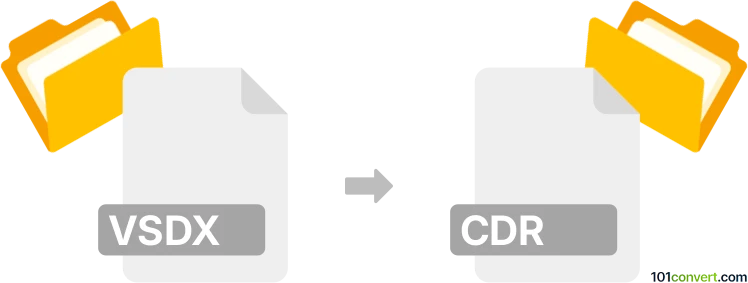
How to convert vsdx to cdr file
- Other formats
- No ratings yet.
101convert.com assistant bot
10h
Understanding the vsdx and cdr file formats
VSDX is the default file format for Microsoft Visio diagrams, introduced in Visio 2013. It is based on the Open Packaging Conventions standard and stores vector graphics, shapes, and diagram data in a structured XML format. CDR is the proprietary vector graphics format used by CorelDRAW, a popular graphic design software. CDR files are widely used for creating logos, illustrations, and print layouts.
Why convert vsdx to cdr?
Converting VSDX to CDR is useful when you need to edit Visio diagrams in CorelDRAW or integrate Visio-created graphics into CorelDRAW projects. This conversion is especially relevant for designers collaborating across different software platforms.
How to convert vsdx to cdr
Direct conversion from VSDX to CDR is not natively supported by most software. However, you can use a two-step process:
- Open your VSDX file in Microsoft Visio.
- Export the diagram to a vector format supported by CorelDRAW, such as SVG or PDF, via File → Export → Change File Type → SVG/PDF.
- Open the exported SVG or PDF in CorelDRAW.
- Save the file as CDR using File → Save As → CDR.
Best software for vsdx to cdr conversion
- Microsoft Visio: For exporting VSDX diagrams to SVG or PDF.
- CorelDRAW: For importing SVG or PDF and saving as CDR.
- Zamzar or CloudConvert: Online converters that may support VSDX to SVG/PDF conversion if you do not have Visio.
Tips for a successful conversion
- Check the exported SVG or PDF for any formatting issues before importing into CorelDRAW.
- Complex diagrams may require manual adjustments after conversion.
- Always keep a backup of your original VSDX file.
Note: This vsdx to cdr conversion record is incomplete, must be verified, and may contain inaccuracies. Please vote below whether you found this information helpful or not.