Convert VSDX to PS
How to convert VSDX Visio diagrams to PS PostScript files for printing and sharing.
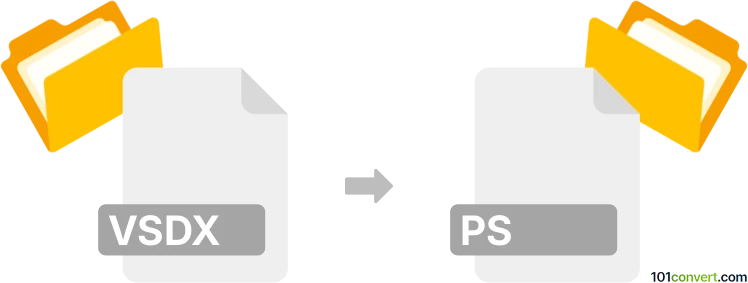
How to convert vsdx to ps file
- Other formats
- No ratings yet.
101convert.com assistant bot
8h
Understanding VSDX and PS file formats
VSDX is the default file format for Microsoft Visio diagrams, introduced in Visio 2013. It is based on the Open Packaging Conventions standard and stores vector graphics, shapes, and diagram data in a ZIP-compressed XML structure. PS (PostScript) is a page description language developed by Adobe, widely used for printing and desktop publishing. PS files describe the layout, fonts, and graphics of printed pages in a device-independent way.
Why convert VSDX to PS?
Converting VSDX to PS is useful for high-quality printing, archiving, or sharing Visio diagrams with users who do not have Visio but can process PostScript files. PS files are also compatible with many professional printing services and can be further converted to PDF or other formats.
How to convert VSDX to PS
The most reliable way to convert VSDX to PS is by using Microsoft Visio itself, as it ensures accurate rendering of diagrams. Here’s how you can do it:
- Open your VSDX file in Microsoft Visio.
- Go to File → Print.
- Select a PostScript printer (such as "Microsoft Print to PDF" with PostScript support or any installed PostScript printer driver).
- Click Print and choose Save as file if prompted, then select .ps as the output format.
Best software for VSDX to PS conversion
- Microsoft Visio (Windows): The most accurate and reliable method, as it natively supports VSDX files and can print to PostScript.
- LibreOffice Draw (Windows, macOS, Linux): Can open VSDX files and export to PS via File → Export, though formatting may vary.
- Online converters: Some online services (e.g., Zamzar, CloudConvert) support VSDX to PDF, which can then be converted to PS using tools like Ghostscript.
Tips for successful conversion
- Always check the output PS file for formatting or font issues.
- If you do not have a PostScript printer, install a free virtual PostScript printer driver (e.g., RedMon + Ghostscript).
- For batch conversions, consider scripting with LibreOffice or using command-line tools.
Note: This vsdx to ps conversion record is incomplete, must be verified, and may contain inaccuracies. Please vote below whether you found this information helpful or not.