Convert VSDX to XAML
How to convert VSDX Visio diagrams to XAML for WPF apps using Syncfusion or yEd and SharpVectors.
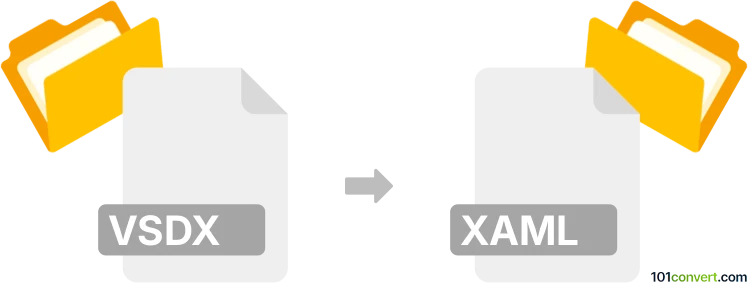
How to convert vsdx to xaml file
- Other formats
- No ratings yet.
101convert.com assistant bot
2h
Understanding the vsdx and xaml file formats
VSDX is the default file format for Microsoft Visio diagrams, introduced in Visio 2013. It is a ZIP-compressed, XML-based format that stores shapes, connections, and diagram metadata. XAML (eXtensible Application Markup Language) is a markup language developed by Microsoft for defining user interfaces in WPF (Windows Presentation Foundation) and UWP (Universal Windows Platform) applications. XAML files describe UI elements, layout, and interactive behaviors in a human-readable XML format.
Why convert vsdx to xaml?
Converting VSDX to XAML is useful when you want to reuse Visio diagrams as interactive UI elements in WPF or UWP applications. This conversion allows developers to leverage existing diagram designs for application interfaces, saving time and ensuring design consistency.
How to convert vsdx to xaml
There is no direct, built-in method in Microsoft Visio to export diagrams as XAML. However, you can use third-party tools or plugins to facilitate this conversion. The most reliable approach involves using Syncfusion Diagram Converter or yWorks yEd with additional steps:
- Syncfusion Diagram Converter: This tool supports importing VSDX files and exporting diagrams as XAML for WPF applications.
- yWorks yEd: Import your VSDX file, then export the diagram as SVG. Use tools like SharpVectors to convert SVG to XAML.
Step-by-step conversion using Syncfusion Diagram Converter
- Open Syncfusion Diagram Converter.
- Go to File → Open and select your .vsdx file.
- Once the diagram loads, go to File → Export → XAML.
- Choose your export settings and save the .xaml file.
Alternative method: Using yEd and SharpVectors
- Open yEd and import your .vsdx file via File → Open.
- Export the diagram as SVG using File → Export → SVG.
- Use SharpVectors (an open-source SVG to XAML converter) to convert the SVG file to XAML.
Best software for vsdx to xaml conversion
The Syncfusion Diagram Converter is the most straightforward and reliable tool for converting VSDX to XAML, especially for WPF development. For more complex workflows or if you need a free solution, combining yEd and SharpVectors is a good alternative.
Summary
Converting VSDX to XAML enables you to reuse Visio diagrams in WPF or UWP applications. Syncfusion Diagram Converter offers the most direct solution, while yEd and SharpVectors provide a free, multi-step alternative.
Note: This vsdx to xaml conversion record is incomplete, must be verified, and may contain inaccuracies. Please vote below whether you found this information helpful or not.