Convert VSDX to BMP
How to convert vsdx to bmp. Possible vsdx to bmp converters.
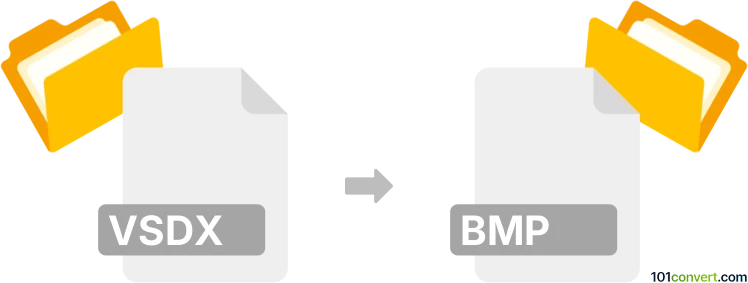
How to convert vsdx to bmp file
- Graphics
- No ratings yet.
Microsoft Visio supports export to JPEG format, so getting a BMP file from the JPEG should not be a problem with any graphics editor, even default Windows Paint program that allows you to resave basic graphics just fine.
A viable alternative yo can try, would be to use some other program with Visio format support, but it's usually better to use the native program as 3rd party program may have problem with latest proprietary and closed formats, such as VSDX.
101convert.com assistant bot
2mos
Understanding VSDX and BMP file formats
The VSDX file format is primarily associated with Microsoft Visio, a tool used for creating diagrams and vector graphics. VSDX files store complex visual information, including shapes, lines, and text, and are often used for flowcharts, organizational charts, and network diagrams.
On the other hand, the BMP file format, also known as Bitmap Image File, is a raster graphics image file format used to store bitmap digital images. BMP files are widely used for storing high-quality images without any compression, making them ideal for detailed graphics and images.
How to convert VSDX to BMP
Converting a VSDX file to a BMP file involves transforming vector-based graphics into a raster image format. This process is useful when you need to use Visio diagrams in applications that do not support VSDX files or when you require a static image format.
Best software for VSDX to BMP conversion
One of the best software options for converting VSDX to BMP is Microsoft Visio itself. Here’s how you can do it:
- Open your VSDX file in Microsoft Visio.
- Go to the File menu and select Export.
- Choose Change File Type and select Bitmap (*.bmp) from the list.
- Click Save As and choose the destination folder to save your BMP file.
Another reliable tool is OnlineConvert, a web-based service that allows you to convert VSDX files to BMP without installing any software. Simply upload your VSDX file, select BMP as the output format, and download the converted file.
Suggested software and links: vsdx to bmp converters
This record was last reviewed some time ago, so certain details or software may no longer be accurate.
Help us decide which updates to prioritize by clicking the button.