Convert VRL to 3DS
How to convert VRL 3D files to 3DS format and discover the best software for seamless conversion.
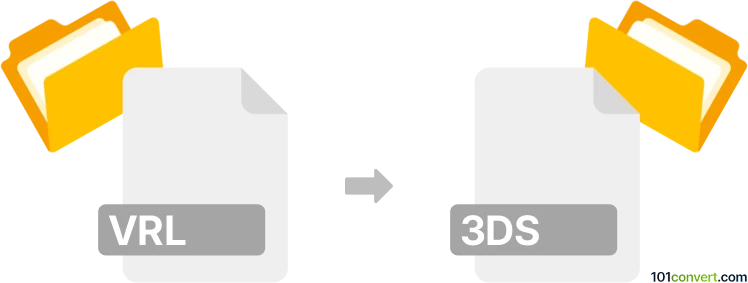
How to convert vrl to 3ds file
- Other formats
- No ratings yet.
101convert.com assistant bot
8h
Understanding the VRL and 3DS file formats
VRL files are typically associated with Virtual Reality Modeling Language (VRML) or proprietary formats used by specific 3D applications. They store 3D scene data, including geometry, textures, and sometimes animation. However, VRL is not a widely recognized standard, so it is important to confirm the source application's export capabilities.
3DS is a well-known 3D model file format developed by Autodesk for its 3D Studio software. The 3DS format supports mesh data, textures, lighting, and scene information, making it a popular choice for exchanging 3D assets between different modeling tools.
How to convert VRL to 3DS
Since VRL is not a standard format, the conversion process depends on the software that created the VRL file. The general approach is to:
- Open the VRL file in its native application or a compatible 3D editor.
- Export or save the file to a more common format such as OBJ or FBX if direct 3DS export is not available.
- Use a 3D modeling tool to import the intermediate file and then export it as 3DS.
Recommended software for VRL to 3DS conversion
- Blender: A free and open-source 3D editor that supports a wide range of formats. If you can convert your VRL file to OBJ or FBX, you can use File → Import to bring it into Blender, then File → Export → 3D Studio (.3ds) to save it as a 3DS file.
- Autodesk 3ds Max: If you have access to 3ds Max and a compatible VRL plugin or can convert VRL to a supported format, you can use File → Import and then File → Export → 3DS.
- Online converters: Some online services may support VRML (if VRL is a VRML variant) to 3DS conversion, such as AnyConv or Convertio, but results may vary depending on the VRL file's structure.
Tips for successful conversion
- Always check if your VRL file is a VRML file or a proprietary format.
- If direct conversion fails, use an intermediate format like OBJ or FBX.
- After conversion, verify the 3DS file in a 3D viewer to ensure all geometry and textures are intact.
Note: This vrl to 3ds conversion record is incomplete, must be verified, and may contain inaccuracies. Please vote below whether you found this information helpful or not.