Convert VRL to 3DM
How to convert VRL 3D files to Rhino's 3DM format using Blender and Rhinoceros 3D.
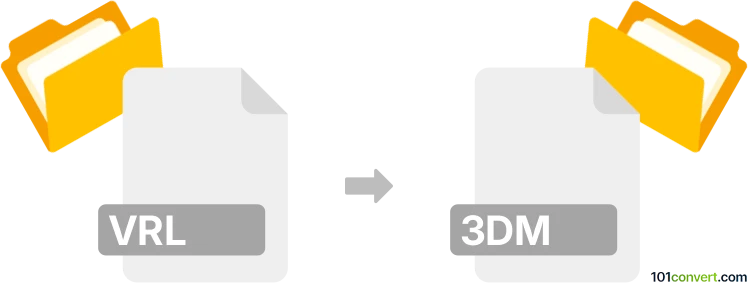
How to convert vrl to 3dm file
- Other formats
- No ratings yet.
101convert.com assistant bot
54m
Understanding the vrl and 3dm file formats
VRL files are typically associated with Virtual Reality Modeling Language (VRML) or similar 3D scene description formats. They store 3D geometry, textures, and scene information for use in virtual reality and 3D visualization applications.
3DM files are the native format for Rhinoceros 3D (Rhino), a popular CAD and 3D modeling software. The 3DM format supports complex geometry, NURBS surfaces, meshes, and metadata, making it widely used in architecture, industrial design, and engineering.
How to convert vrl to 3dm
Direct conversion from VRL to 3DM is not natively supported by most software, but you can achieve this by first converting the VRL (or VRML/WRL) file to a more common 3D format, such as OBJ or STL, and then importing that file into Rhino to save as 3DM.
Recommended software for conversion
- Blender: Free and open-source 3D software that can import VRML/WRL files and export to OBJ or STL.
- Rhinoceros 3D: Can import OBJ or STL files and save them as 3DM.
Step-by-step conversion process
- Open Blender.
- Go to File → Import → VRML (.wrl) and select your VRL/VRML file.
- Once imported, go to File → Export → Wavefront (.obj) or File → Export → STL to save the file in a compatible format.
- Open Rhinoceros 3D.
- Go to File → Import and select the OBJ or STL file exported from Blender.
- After importing, go to File → Save As and choose 3DM as the file format.
Tips for successful conversion
- Check the geometry after each conversion step to ensure no data is lost.
- Textures and materials may not transfer perfectly; manual adjustments in Rhino may be necessary.
- For complex models, consider cleaning up the mesh in Blender before exporting.
Alternative online converters
Some online services like AnyConv or Online-Convert may support VRML to OBJ/STL conversion, but for best results and control, using Blender and Rhino is recommended.
Note: This vrl to 3dm conversion record is incomplete, must be verified, and may contain inaccuracies. Please vote below whether you found this information helpful or not.