Convert VMSG to CSV
How to convert messages from Versit format to CSV format. Available vmsg to csv converters.
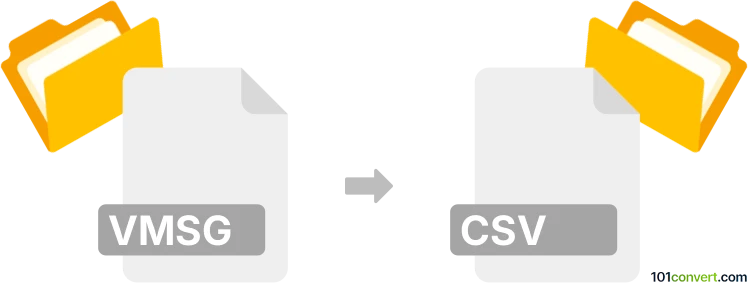
How to convert vmsg to csv file
- Mobile platforms
- No ratings yet.
It appears that vmsg to csv conversion is mainly related to attempts to convert mobile messages from Versit format to standard CSV format. You can download and use a small utility called vmsg2csv that can be used to convert SMS messages saved in .vmsg and save it as .csv files.
101convert.com assistant bot
2mos
Understanding VMSG and CSV file formats
The VMSG file format is primarily used for storing voicemail messages. These files are often associated with mobile devices and can contain audio data, metadata, and other information related to voicemail messages. On the other hand, the CSV (Comma-Separated Values) file format is a widely-used format for storing tabular data. It is plain text and can be easily opened and edited with spreadsheet software like Microsoft Excel or Google Sheets.
Why convert VMSG to CSV?
Converting VMSG files to CSV format can be beneficial if you need to analyze or manage voicemail metadata in a structured way. CSV files are easier to manipulate and can be imported into various data analysis tools, making it simpler to organize and interpret the information.
Best software for VMSG to CSV conversion
One of the best tools for converting VMSG files to CSV is VoxBox. This software allows you to extract metadata from VMSG files and save it in a CSV format. Here’s how you can perform the conversion:
- Open VoxBox and load your VMSG file.
- Navigate to the File menu and select Export.
- Choose CSV as the output format.
- Click Save to complete the conversion.
Another option is to use online converters like Convertio, which can handle VMSG to CSV conversion without the need to install any software. Simply upload your VMSG file, select CSV as the output format, and download the converted file.
Suggested software and links: vmsg to csv converters
This record was last reviewed some time ago, so certain details or software may no longer be accurate.
Help us decide which updates to prioritize by clicking the button.