Convert VMSG to XML
How to export messages from VMSG files and save them in XML format.
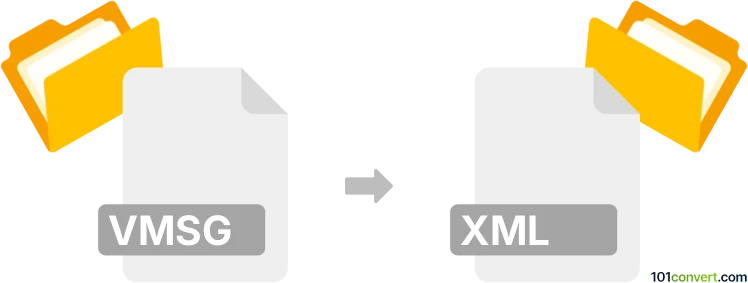
How to convert vmsg to xml file
- Contacts and address books
- No ratings yet.
The most easiest way to achieve vsmg to xml conversion would be through CSV format. Download utility called vmsg2csv and export your SMS messages from .vmsg files to CSV format. Once you have .csv file, simply open it in Excel, import the data to tables and export the file in XML format.
101convert.com assistant bot
3mos
Understanding VMSG and XML file formats
The VMSG file format is primarily used for storing voicemail messages. These files are often generated by mobile devices or voicemail systems and contain audio data along with metadata such as the date, time, and caller information. VMSG files are typically not meant for direct editing or viewing by users.
On the other hand, XML (eXtensible Markup Language) is a versatile and widely-used format for storing and transporting data. XML files are text-based and can be easily read and edited by humans and machines alike. They are commonly used for data interchange between systems, configuration files, and more.
Why convert VMSG to XML?
Converting VMSG files to XML can be beneficial for several reasons. XML files are more accessible and easier to manipulate, making it simpler to extract and analyze the metadata contained within VMSG files. Additionally, XML's compatibility with various software applications allows for better integration and data sharing.
Best software for VMSG to XML conversion
One of the best tools for converting VMSG files to XML is ABC Amber Nokia Converter. This software is specifically designed to handle VMSG files and can efficiently convert them to XML format. The conversion process is straightforward, and the software provides options to customize the output.
To convert using ABC Amber Nokia Converter, follow these steps:
- Open the software and navigate to File → Open to select your VMSG file.
- Choose File → Export → XML to initiate the conversion process.
- Save the converted XML file to your desired location.
Another option is to use online conversion tools like OnlineConvert, which offer a simple interface for converting VMSG files to XML without the need to install any software.
Suggested software and links: vmsg to xml converters
This record was last reviewed some time ago, so certain details or software may no longer be accurate.
Help us decide which updates to prioritize by clicking the button.