Convert VGHD to MOV
How to convert vghd to mov. Exporting VirtuaGirlHD videos to MOV format. Available vghd to mov converters.
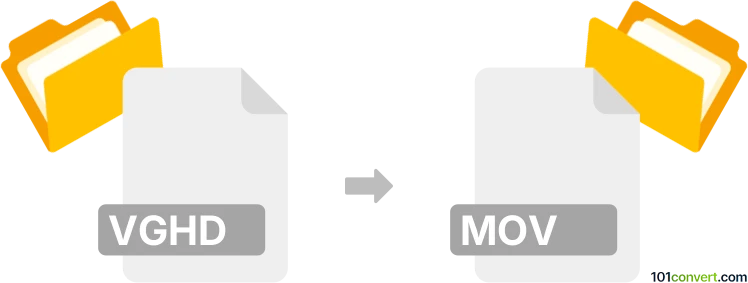
How to convert vghd to mov file
- Other formats
- No ratings yet.
VGHD video files are exclusively used in VirtuaGirlHD desktop software and are both proprietary and encrypted, which means it is extremely unlikely that you can convert these files to other formats with the usual video converters. As such this most likely means that vghd to mov conversion is simply impossible.
Simply put, it is impossible to convert VGHD to MOV directly.
Thus, there is no so-called vghd to mov converter or a free online .vghd to .mov conversion tool.
101convert.com assistant bot
2mos
Understanding the VGHD and MOV file formats
The VGHD file format is associated with VirtuaGirl, a software application that provides virtual desktop dancers. These files contain video animations and are typically used within the VirtuaGirl software environment. On the other hand, the MOV file format is a multimedia container format developed by Apple. It is widely used for storing video, audio, and text, and is compatible with both Mac and Windows platforms.
Why convert VGHD to MOV?
Converting VGHD files to MOV format can be beneficial for users who want to play their VirtuaGirl animations on a wider range of media players or devices. The MOV format is more versatile and can be easily edited or shared across different platforms.
Best software for VGHD to MOV conversion
One of the best software options for converting VGHD files to MOV is Any Video Converter. This software supports a wide range of file formats and provides a user-friendly interface for seamless conversion. To convert VGHD to MOV using Any Video Converter, follow these steps:
- Download and install Any Video Converter from the official website.
- Launch the software and click on File → Add Video(s) to import your VGHD file.
- Select MOV as the output format from the dropdown menu.
- Click on Convert Now to start the conversion process.
Alternative converters
Another reliable option is HandBrake, an open-source video transcoder. Although it may require additional steps to handle VGHD files, it is a powerful tool for converting to MOV format. To use HandBrake:
- Install HandBrake and open the application.
- Click on File → Open Source to load your VGHD file.
- Choose MOV as the output format.
- Click on Start Encode to begin the conversion.
This record was last reviewed some time ago, so certain details or software may no longer be accurate.
Help us decide which updates to prioritize by clicking the button.